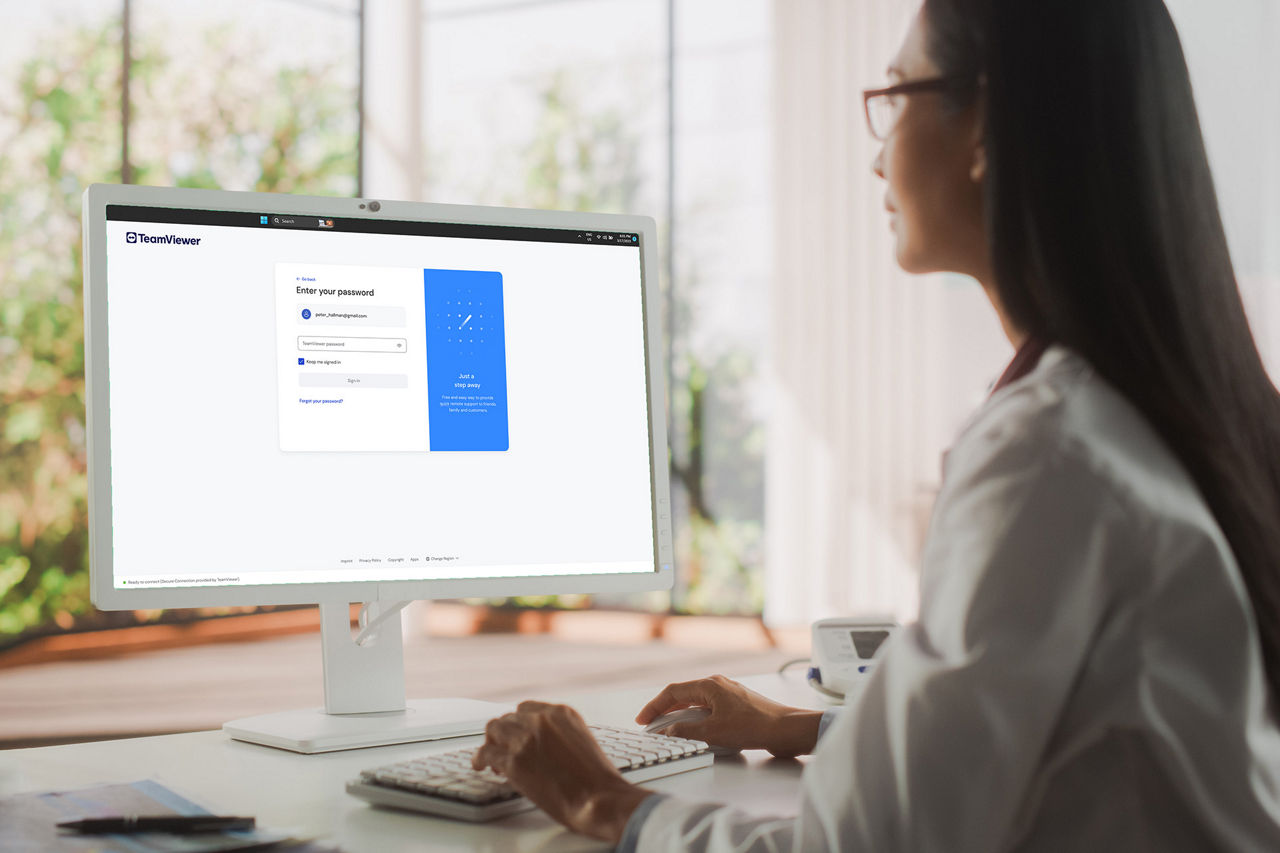TeamViewer offers everything you need
- Cross-platform compatibility: Android or iPhone, tablet or PC, provide the same outstanding level of support to all customers, no matter what device those customers use
- Easy to use: Quick and easy to set up, TeamViewer allows customers to tap into your customer support with just a couple of clicks
- Secure connections: State-of-the-art encryption means customer data and communications are safe from prying eyes
- Unified platform: Ideal for high-volume customer support departments, all devices and connectivity sessions can be managed through a single interface
- Session recording: Record and retain sessions for customer relationship management, training, and team review