Remote server access
Monitor and manage all your servers from anywhere on any device


With over 40 million sessions daily, TeamViewer Remote is a trusted remote access, control, and support solution. Our award-winning remote server application is designed to save users and IT teams time and money by enabling them to connect to any server or device anytime from anywhere. What’s more, you can deliver speedy and efficient IT support with remote server monitoring and management from TeamViewer.
There are many methods available for companies to set up accessible yet secure remote monitoring and management systems, such as remote server desktops, remote server applications, or remote server connection protocols.
Many businesses and organizations choose to centrally manage remote server access as this offers a better overview of application licensing for multiple users and assists in company-wide remote maintenance. Remote server applications bring monitoring and management of remote services under one roof and can be easily installed on any computer chosen as your remote control server host. Thanks to this central point of management, the responsibility for keeping the server running and performing to your specifications remains with your IT professionals, wherever they are located.
Remote server access improves the performance and availability of servers, as well as the productivity and efficiency of employees. Controlling your servers remotely allows faster and easier access to data and applications, as well as better collaboration and communication among teams. IT support teams can also automate and optimize server management tasks via a remote server connection, such as backup, recovery, monitoring, and troubleshooting.
The security and compliance of servers, as well as the data and applications stored on them, are enhanced through remote server access. IT teams can leverage remote server applications to implement encryption, authentication, authorization, and auditing protocols, as well as enforce policies and regulations. A secure remote server desktop also reduces the risks of data loss, theft, or damage.
Remote server access reduces the time and expense of maintaining and operating servers and enables the use of cloud computing, which offers scalable and flexible resources at lower costs.
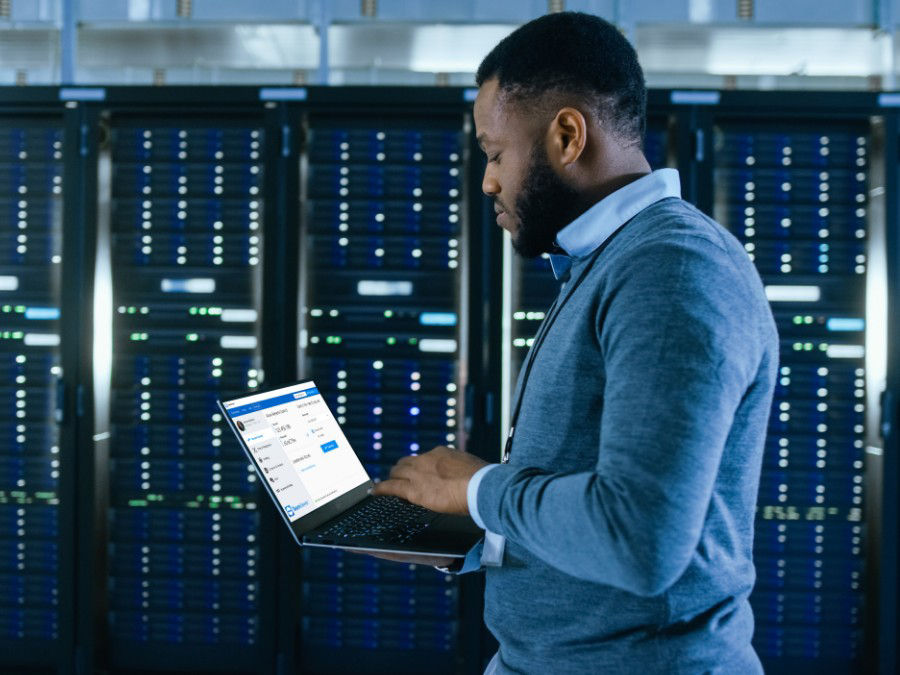
TeamViewer Remote is a cross-platform solution that allows access to both servers and client devices and offers secure remote control capabilities. This third-party software is cloud-based and therefore equally accessible to all users of the company network — regardless of which operating system or end device they use; Windows, macOS, Linux, iOS, or Android.
Granting remote access to a corporate server, especially to external IT service providers, requires extreme trust, which is why TeamViewer’s security measures are of utmost importance for the remote control of servers. With watertight security measures that include encryption, multifactor authentication, and complete account protection, you can rest assured that your server is secure.
Establishing a remote server connection is simple and secure using the TeamViewer Remote server application. It allows verified corporate users to gain access to important files, software, and services from anywhere in the world, on their choice of device.

TeamViewer Remote provides end-to-end encryption, one-click remote session codes, scam protection, and more. However, for corporations that need even more advanced features and capabilities, TeamViewer also offers an enterprise solution: TeamViewer Tensor. TeamViewer Tensor is a cloud-based enterprise remote connectivity platform that builds on the impressive features of TeamViewer Remote and adds more benefits for corporations.
TeamViewer Tensor offers even more security and compliance features, such as single sign-on (SSO), multifactor authentication (MFA), identity and access management (IAM), audit logs, and data residency. It integrates seamlessly with your existing IT infrastructure and workflows, such as Active Directory, Microsoft 365, Salesforce, ServiceNow, and more.

Enjoy advanced features and capabilities including chat, video conferencing, screen sharing, and whiteboards with TeamViewer Tensor. These features help users collaborate and communicate with their colleagues and customers, share and exchange information and documents, and provide support and assistance.
Get the most out of TeamViewer Tensor with a dedicated account manager as well as priority support and service. With scalable, flexible pricing models with no long-term commitments, you can control your costs and only pay for what you need, when you need it.
Remote server access is a key component of corporate digital transformation in the 21st century. It is a powerful, versatile tool for corporations, saving on costs, improving productivity and efficiency, and enhancing security and compliance. If you are looking for a secure, scalable solution for remote server access and more, TeamViewer Tensor is the perfect choice, offering enterprise-level integrations, features, and support.