Protect your devices wherever they are
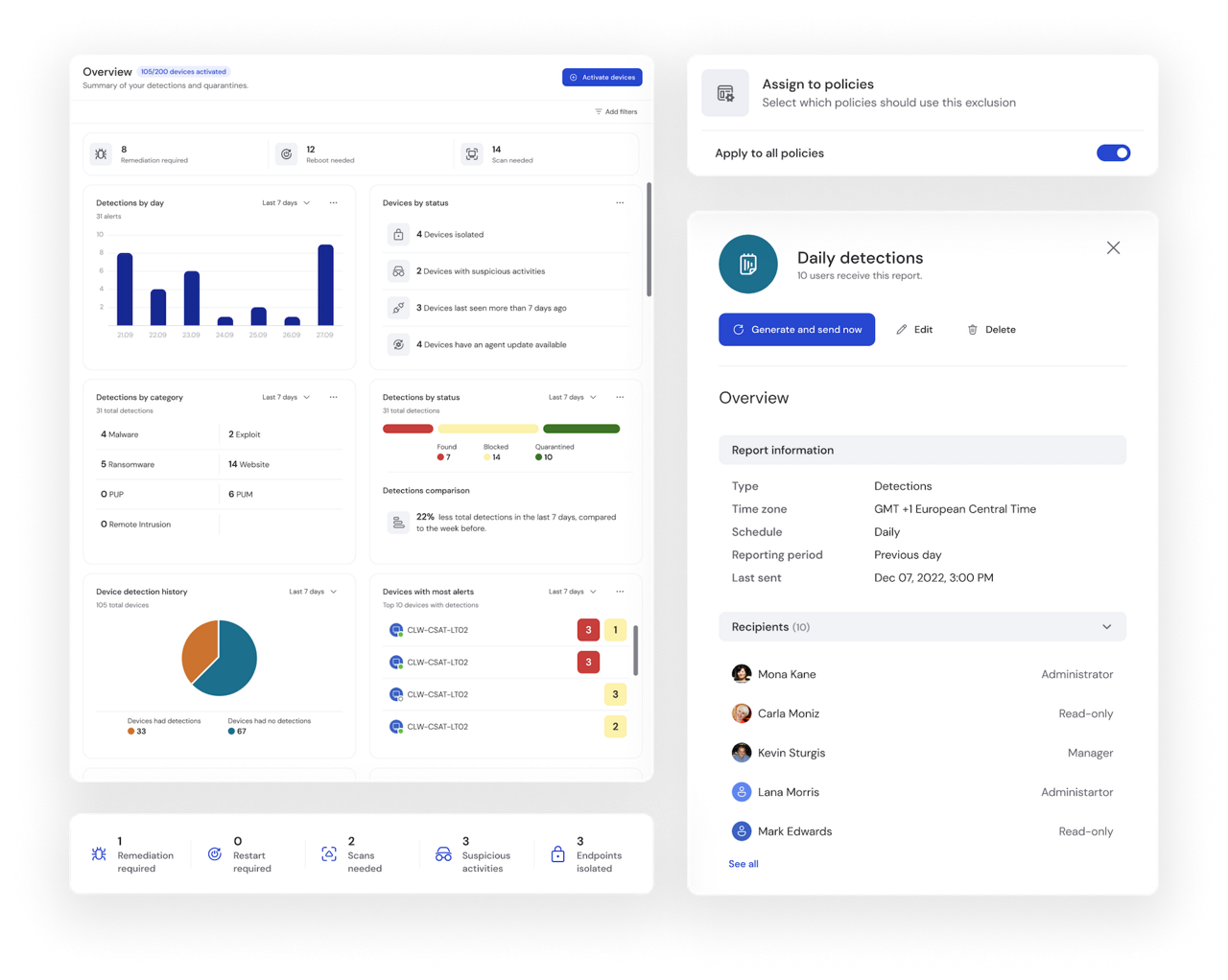
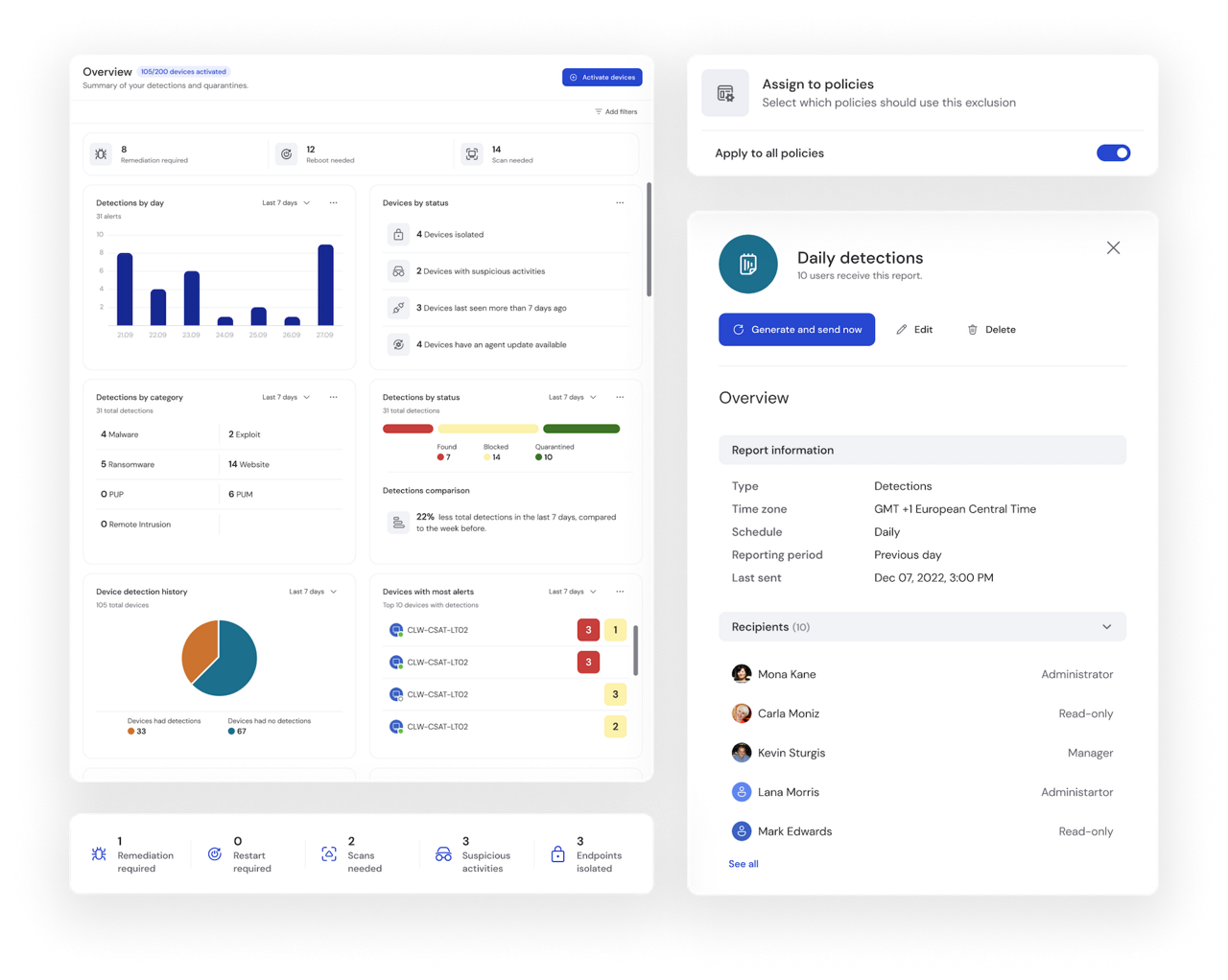
Remote or hybrid work gives end users a lot of freedom. At the same time, it increases the surface area for cyberattacks. Using unprotected Wi-Fi networks, working in public and leaving a device unsupervised for only a brief moment — seemingly benign yet risky behavior that makes remote devices and therefore your organization vulnerable.
Extend the same level of security to your remote devices as if they were back at the office and maintain your security posture. Keep your devices and servers well protected with advanced cyber defense — regardless of location.
Limited IT resources or expertise in cybersecurity can become a bottleneck in efficient threat monitoring and remediation. Outsource security tasks to a team of experienced professionals available 24/7/365.
Powered by ThreatDown (Malwarebytes) and fully integrated into TeamViewer.
Safeguard your organization with signature-based and signatureless malware protection and remediation that utilizes machine-learning and AI. Get precise threat detection and proactive threat blocking built into your TeamViewer Remote Management experience.
Benefit from enterprise-grade threat detection and response capabilities. ThreatDown Endpoint Detection and Response (EDR) adds several critical elements to further reinforce your threat protection and fortify your IT environment.
Leverage the extensive experience of cybersecurity professionals, on guard 24/7/365 to monitor and remediate cyber threats to your IT environment. ThreatDown Managed Detection and Response (MDR) is an add-on to your EDR solution that provides proactive and cost-efficient endpoint security.