TeamViewer IT service management
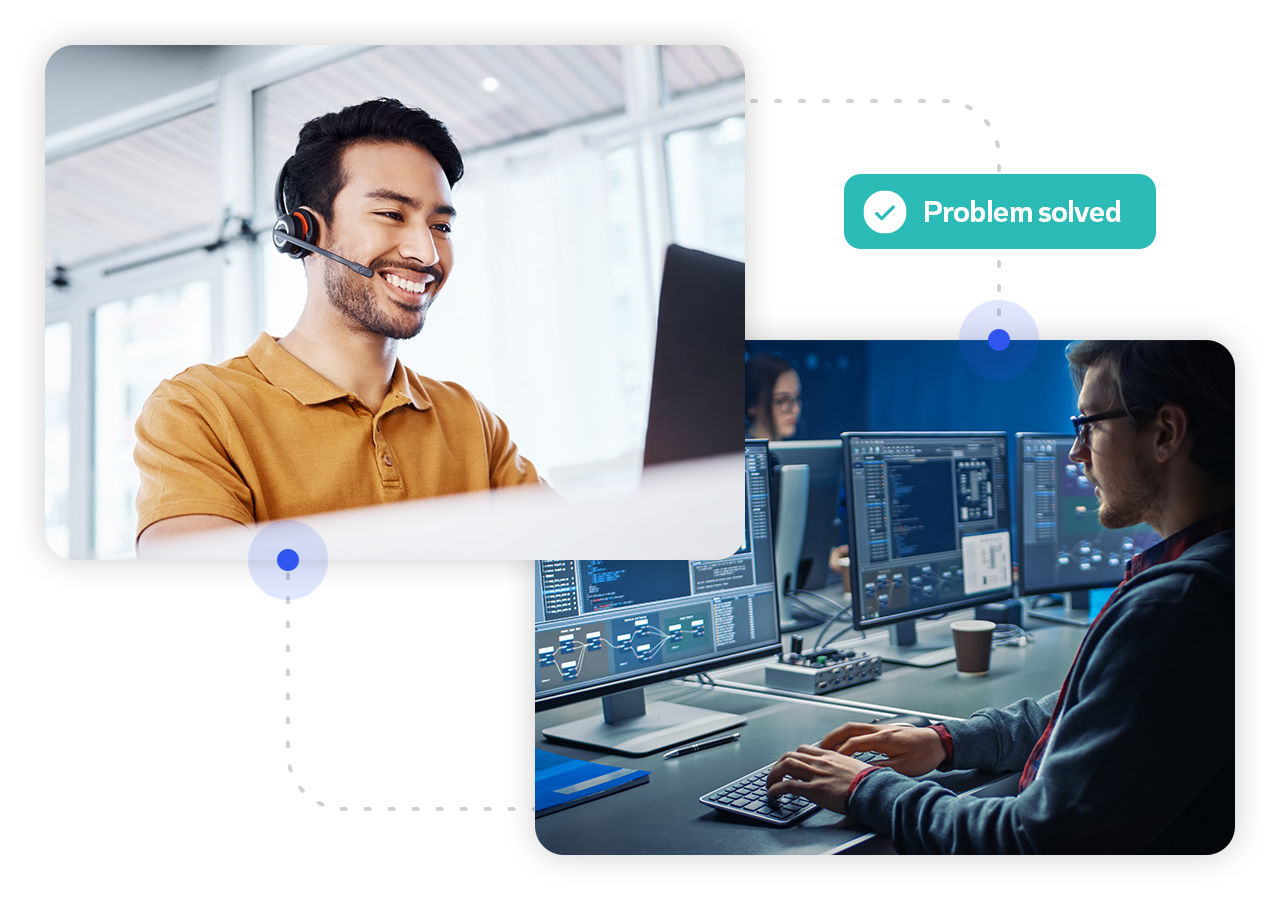
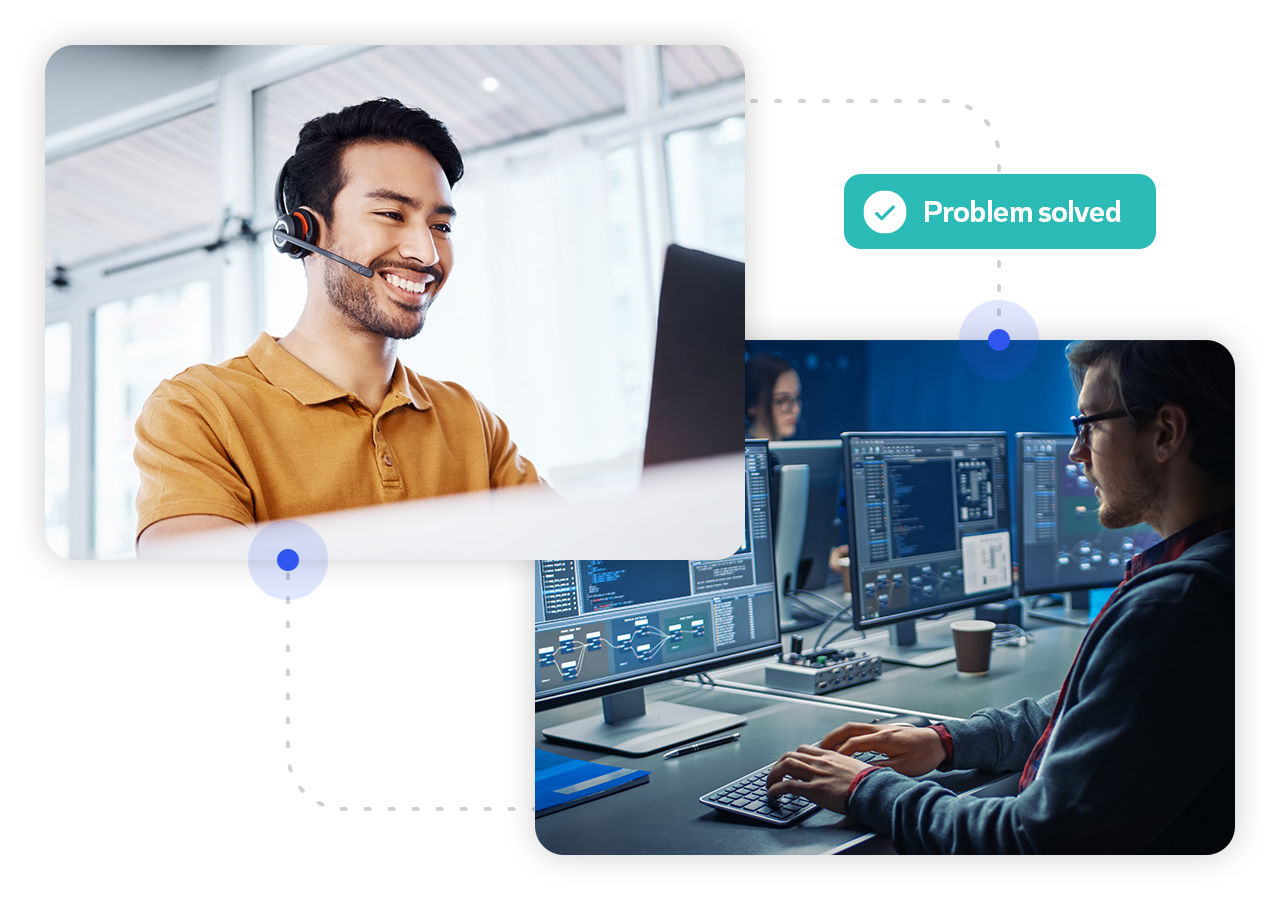
TeamViewer Remote
Information technology service management (ITSM) is focused on planning, managing, and continually improving the way in which IT services are delivered across an organization. To understand what this means, two characteristics of ITSM are especially important.
ITSM best practices are less focused on the technical side of areas such as infrastructure and network management (those fall within the domain of IT operations management).
Instead, it is firmly focused on alignment with organizational goals. ITSM basically invites you to ask (and answer) the following question: “What do our users—and the business as a whole—actually need, and what’s the best way to deliver it?”.
As with any great service, you need reliability and consistency; and ITSM is no exception.
IT service management processes focus squarely on standardization, with clear steps, roles, responsibilities, and workflows. It means that IT users know exactly what to do when they require IT input, and variability and errors in actual service delivery are kept to a minimum.
Continuous service improvement (CSI) is a further important part of this standardized approach. The best IT service management tools equip you to ensure that IT services are constantly monitored and appraised, and improvements are made in a controlled, iterative way.
It includes workflows for logging, categorizing, and prioritizing incidents and diagnosing and resolving them as rapidly as possible to minimize impact on business operations.
The desired outcome is fewer incidents overall and improved system stability.
It includes activities such as the scheduled roll-out of software updates to minimize user disruption and risk assessments prior to deploying new hardware.
This is especially vital if you have large columns of these requests each day, as best practice in this area involves a standardized system for logging, categorizing, and prioritizing these requests.
It enables you to reduce waste and optimize the way existing assets are used.
This is usually set out in a service level agreement (SLA).
When it comes to tech and how it’s used, what’s important to your business? For example, finance professionals need access to critical reports from anywhere and HR may need a better way to onboard new starters.
The beauty of ITSM is that it takes business objectives as a starting point and encourages you to align the services you offer very closely with those objectives. This includes everything from deploying the most appropriate devices and software to the right people, through to how you prioritize support requests.
A key element of ITSM, asset management, involves tracking how and where your IT resources are being used. Because your focus is squarely on achieving alignment with business goals, ITSM can help you identify underutilized assets.
Do you really need so many top-tier licenses for a particular enterprise software package?
Instead of purchasing new visual display units for location A, can you use existing ones from location B?
There may be considerable scope here to avoid unnecessary spending and reduce operational costs.
When it comes to things like support requests, deploying new devices and installing or updating software, ITSM encourages you to implement ways to get the job done as quickly and effectively as possible.
Standardized procedures for submitting and responding to requests encourage this; as does the automation of tasks such as provisioning and updating. Likewise, with tools such as TeamViewer Remote, you can get eyes on user issues—and diagnose and address those problems—without even having to leave your desk.
Using standardized workflows, automation, and remote access means that much less of your time is taken up with routine service workloads. The result? IT’s internal resources are freed up, giving you much greater scope to focus on higher-value tasks.
With ITSM, tech users have a clear, simple procedure to follow to access IT support or report a problem. The best ITSM solutions also tend to include a self-service element, meaning they can find answers to basic issues themselves.
For users and tech teams alike, ITSM serves to speed up incident and problem resolution. This means less time wasted, higher productivity, and less disruption to critical business operations.
Great IT service means getting to the root of user problems quickly, ideally without having to make those users wait for you to schedule a time for physical intervention.
Remote access and support capabilities are crucial to allow supporters to instantly connect with users, view and take control of their devices and either resolve the issue there and then or else escalate it if required.
To translate effective IT Service Management into a reality for your business, there are some core tools and capabilities you should consider adopting.
Great IT service means getting to the root of user problems quickly, ideally without having to make those users wait for you to schedule a time for physical intervention.
Remote access and support capabilities are crucial to allow supporters to instantly connect with users, view and take control of their devices and either resolve the issue there and then or else escalate it if required.
Monitoring capabilities help you elevate ITSM from a ‘firefighting’ model—stepping in when users report a problem—to a more proactive approach.
A solution such as TeamViewer facilitates real-time monitoring of hardware, software and system performance metrics, enabling you to spot anomalies such as high CPU usage, laggy performance, or storage capacity limits at the earliest possible stage. This means you can step in and fix problems before they impact users.
What devices and equipment do we have in play? How are they being used? What can we do to make sure these assets deliver maximum value for the business and its users?
Asset management equips you to answer all these questions. It allows you to maintain an up-to-date inventory of all hardware, software versions, and licensing compliance details, which is precisely what you need to improve resource utilization.
IT service management often benefits from a ‘light touch’ approach; where technicians can carry out the tasks they need to keep systems up-and-running, but without disrupting ordinary users. This is especially useful for routine tasks.
A range of automation and remote configuration capabilities help make this possible. Centrally managed automated distribution of critical updates can be used to ensure devices remain up to date. Wake-on-LAN capabilities allow you to remotely wake up equipment in sleep mode to carry out essential service tasks without inconveniencing users.
Delivering what users need often requires more than just executing a technical fix; it also involves collaborating, receiving feedback, explaining what’s happening, and advising on what they should do in the future.
With TeamViewer, remote accessl and control are accompanied by features such as real-time chat, voice, and video communication, file-sharing capabilities, and even on-screen drawing tools for delivering visual guidance. All of this helps to improve clarity during support interactions, increasing user satisfaction.
TeamViewer, a leader in secure remote access, offers a full set of capabilities to help you align your IT services with user needs and business objectives; the key elements of effective IT service management.
With TeamViewer, all of this is possible.
TeamViewer offers the opportunity to not only elevate your IT service levels but also lower the operational costs associated with delivering them.
Multi-session capabilities and batch task completion mean you can assist multiple users simultaneously. Streamlined automated workflows reduce the resources required for routine tasks. And, of course, remote access capabilities eliminate the expense and time you would otherwise spend on-site visits.
Creating a user-oriented, on-demand IT service should never mean having to weaken your security stance. With TeamViewer, there is no compromise in this area.
With end-to-end encryption for all sessions, robust access controls, multi-factor authentication, and logging and auditing of all activities, TeamViewer ensures ITSM activities are always secure.
TeamViewer ensures that your IT service management strategy continues to meet the needs of your business, whatever the future holds.
Is your workforce more geographically dispersed because of remote and hybrid working models?
Is the number of software and hardware assets you need to manage on the increase?
Are you embracing AI and IoT applications?
TeamViewer’s solution has you covered. With the ability to handle all users, devices, and locations from a single platform, you are all set to deliver the same level of excellent service— whatever the future holds.
Spotlight
The stages of ITSM are:
A recent example of how ITSM works in practice relates to hybrid and remote working models. To reflect these new ways of working—and to ensure that your IT team can meet user needs—remote access and remote-control capabilities are now more important than ever. These capabilities mean that your supporters can instantly access any user device from anywhere and rapidly solve user problems.
ITSM best practice stresses the need for standardized processes for devising and delivering IT services. This ensures that the services offered to the wider business are reliable and consistent.
ITIL is the most widely used framework for helping you devise these processes. You are not expected to adopt the ITIL framework in its entirety. Rather, it’s about considering the best practices contained within it, assessing the extent to which they apply to your organization and using them as a foundation to build your own business-specific processes.