TeamViewer remote desktop for Mac
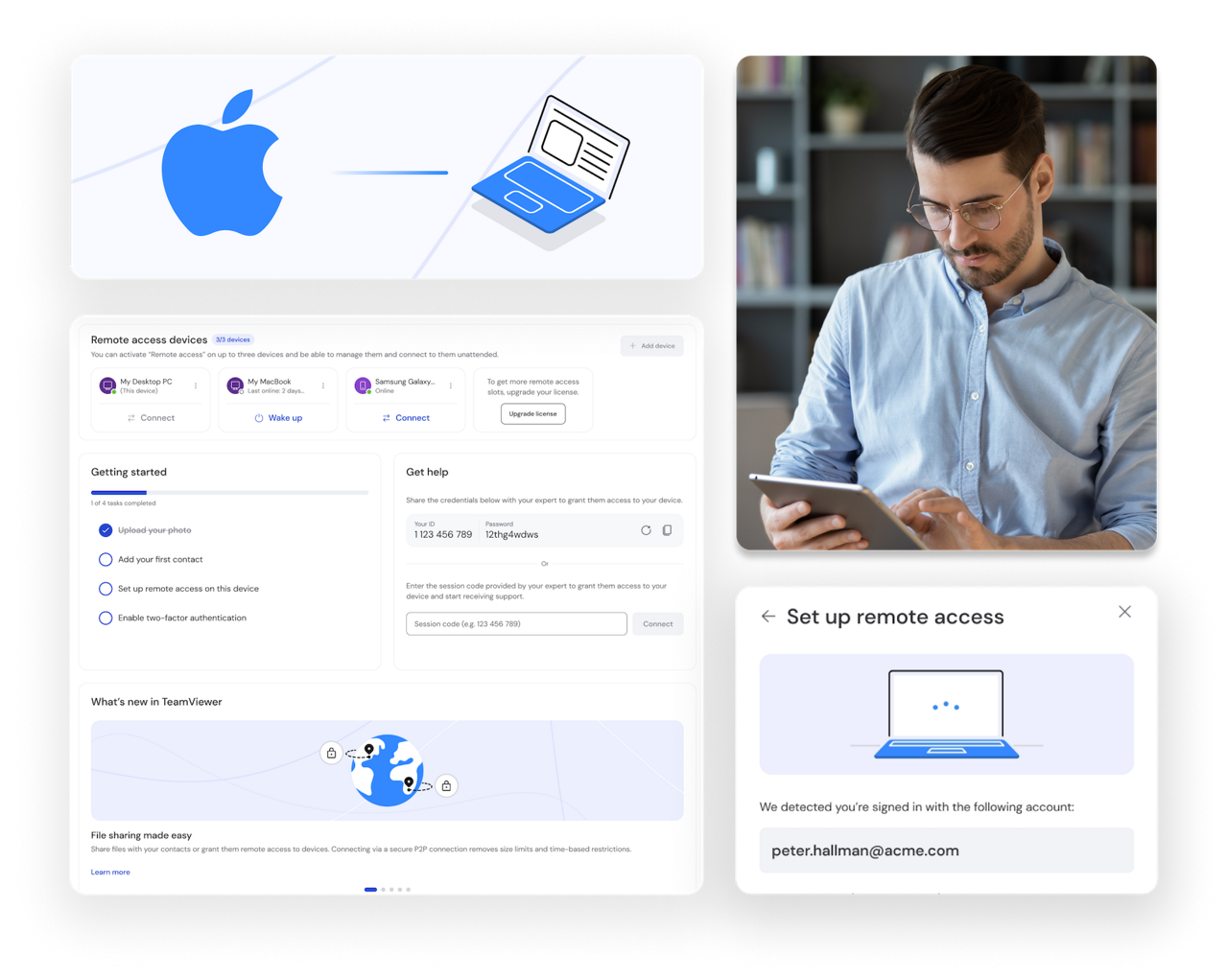
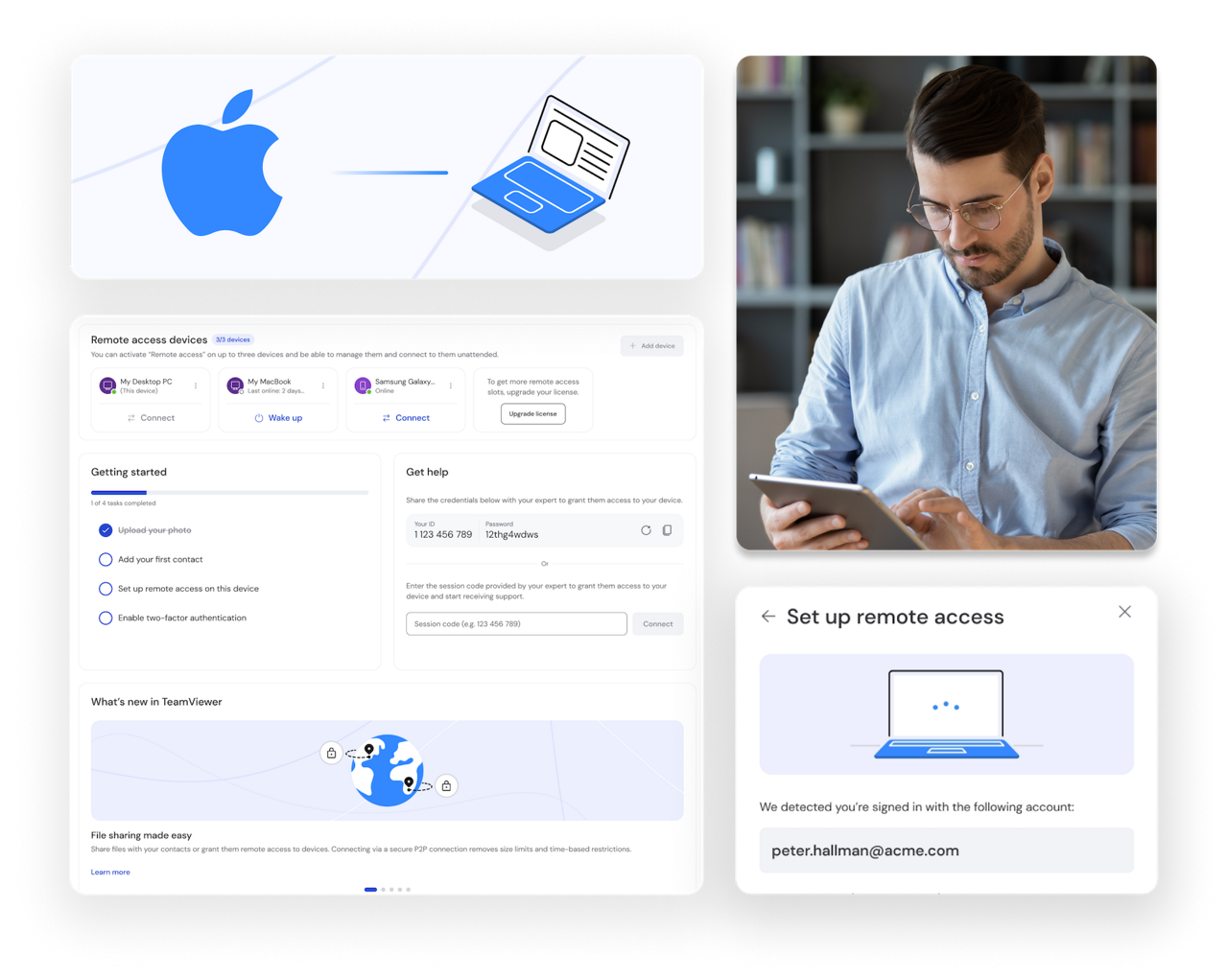
TeamViewer Remote for Mac is a powerful and user-friendly software that allows you to remotely access and control any Mac computer from anywhere. Whether you need to provide technical support, collaborate with your team, or access your own apps and files, TeamViewer remote desktop for Mac lets you do so securely and efficiently. You can also transfer files, chat with your contacts, and switch between multiple screens with ease.
With a Mac remote desktop connection, IT support staff can deliver quick and effective solutions.
Mac remote access allows IT engineers to monitor performance and update your MacBook or iMac.
Ensure remote access to/from Macs is safe and secure thanks to TeamViewer for Mac’s enhanced encryption.
Access and transfer the most up-to-date files and data through a seamless Mac remote desktop connection.
To enjoy remote access to your iMac or MacBook with TeamViewer, all you need to do is download and install TeamViewer on both devices and create a remote session.
You can download the latest version of TeamViewer for Mac to your device here. Alternatively, you can use TeamViewer remote desktop for Mac from your browser.
Apple Remote Desktop is a native remote access application that runs on MacOS. However, even though it’s useful for Mac-to-Mac connections, it lacks many features that third-party remote connection software offers. So, if you’re a Mac user looking for a convenient solution to control your devices remotely, you should download TeamViewer Remote for Mac today.
Unlike Apple Remote Desktop, TeamViewer Remote for Mac doesn’t limit your connection to just Mac and iOS devices. It also supports cross-platform connections to Windows, Linux, and Android. With no need to configure ports or firewalls, TeamViewer works right away and offers additional features such as file transfer, chat, voice and video calls, and unattended access.
With TeamViewer Remote for Mac, you can access your Mac computer from anywhere at any time using your iPad, iPhone, or PC. All you need to do is install TeamViewer on both devices and make sure they are connected to the internet.
TeamViewer Remote can also be used as a Windows to Mac remote desktop application, so you can enjoy the benefits of both operating systems by simply switching screens, not devices.
TeamViewer Remote for Mac is the award-winning solution for your Mac remote access needs. It provides you with a fast, secure, and easy way to access, control, and manage any Mac computer from anywhere.
Choose TeamViewer for your Mac remote access today and enjoy the convenience and flexibility of working remotely.