Secure and manage your mobile device ecosystem
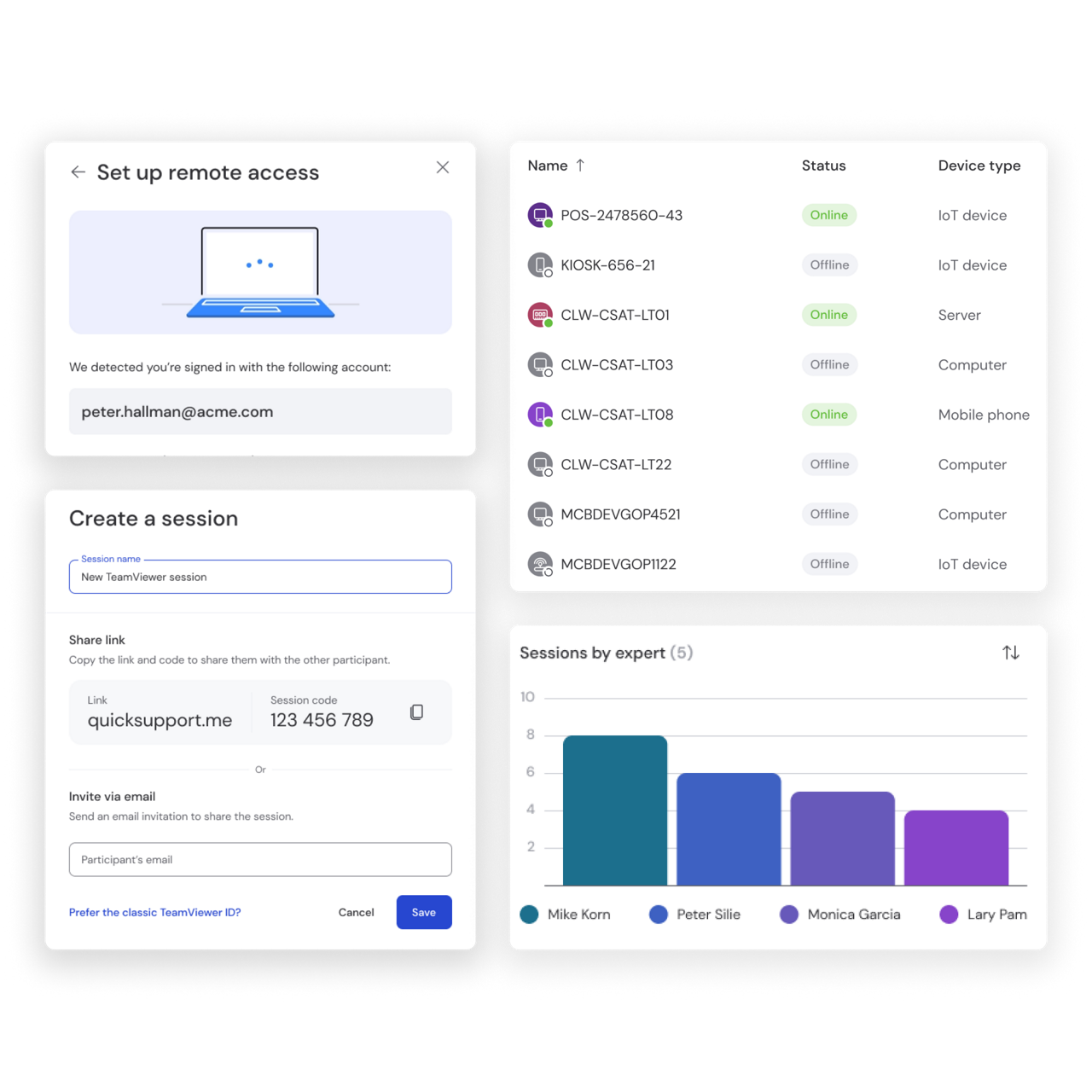
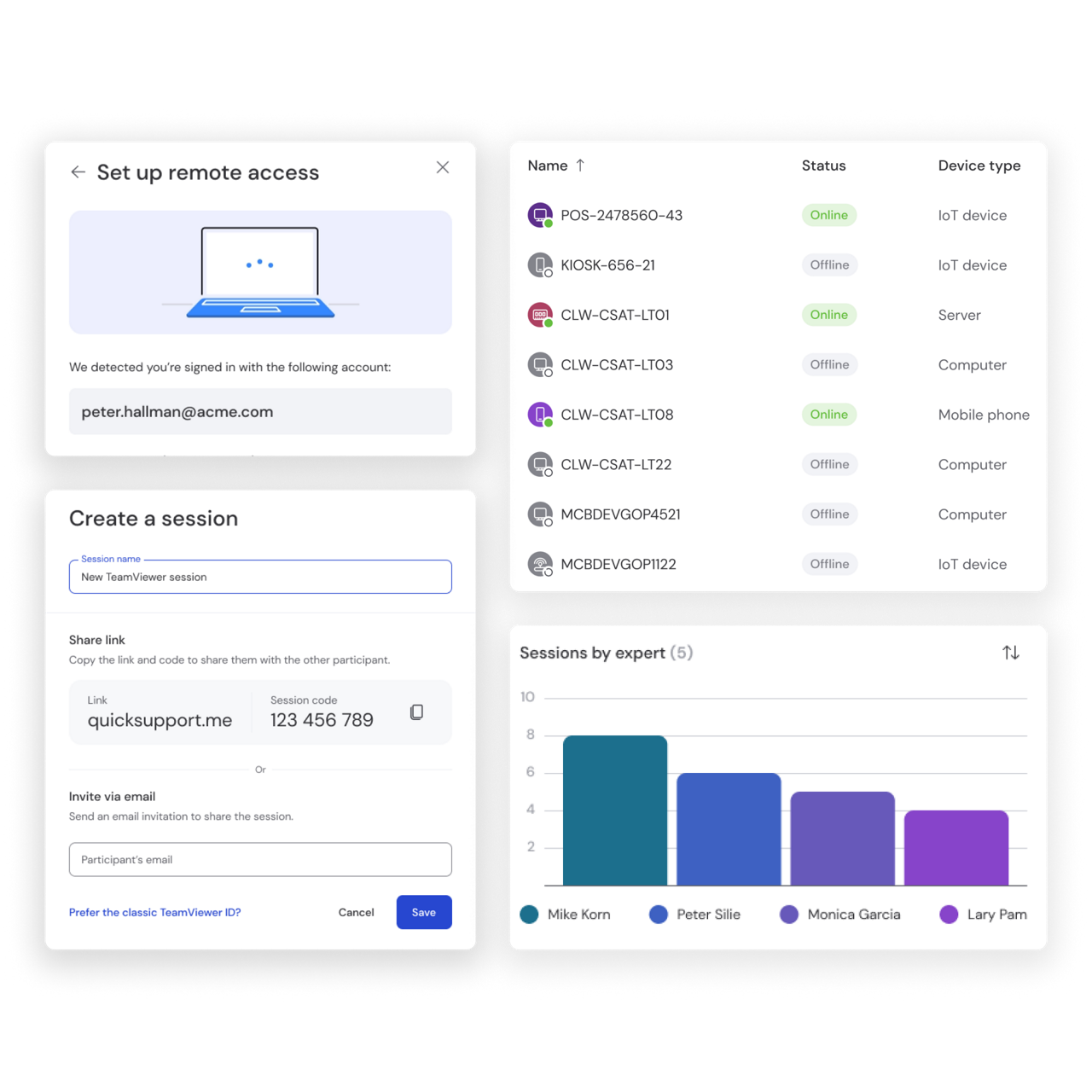
Businesses are issuing more and more mobile devices to their employees to ensure agility, responsiveness, and productivity in their daily operations. However, this also increases the attack surface for companies and poses a significant risk if the devices are hacked, lost, or stolen.
TeamViewer MDM ensures that your IT department can manage and secure an ever-growing device fleet 24/7 in a single console. MDM enables the easy onboarding, roll-out, management, and troubleshooting of mobile devices for companies that have a remote workforce.
Effectively manage and secure all endpoints, protecting sensitive business data anywhere work happens.
TeamViewer and Ivanti have partnered to provide a single, unified platform for managing mobile devices across your entire IT ecosystem. It gives you easy remote configuration and management, security enhancements, app distribution and management, policy enforcement, and much more.
Protect business data on any endpoint across your organization.
Easily manage multi-device, multi-OS, multi-app scenarios from a single console.
Secure mobile devices used by your employees in healthcare, logistics, and manufacturing industries as they get more digitalized.
Provide a seamless and secure end-user experience during onboarding and all stages of device lifecycle.
Onboard, manage, and secure your mobile devices — from iOS to Android, through TeamViewer MDM. All from one application:
Protect against threats sweeping the mobile landscape: From device encryption, definition of passcode requirements to remote lock and wipe capabilities.
Make sure your employees feel at home and ready to start from day one: Set-and-forget by setting up which apps, updates, and settings get distributed across your workforce and spare them the hassle of manual configurating or downloading apps.
TeamViewer offers a seamless integration of a fully-fledged MDM solution. You can start your trial or get your paid license right from within TeamViewer — set up your MDM and use it.
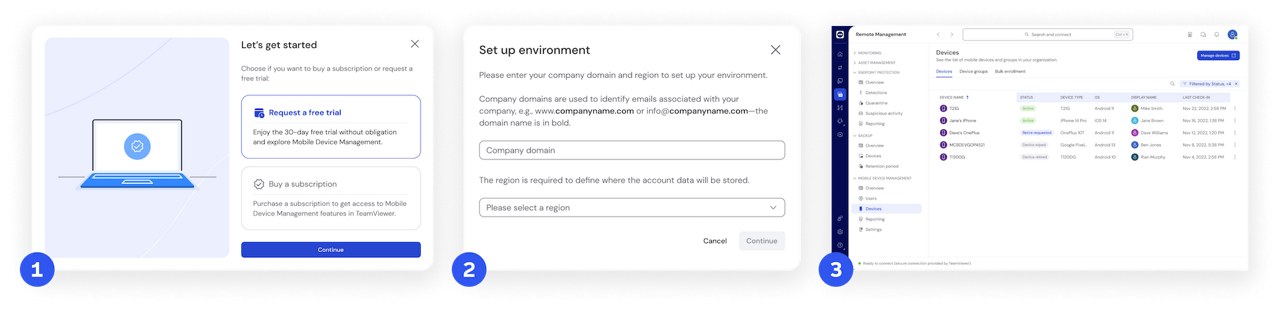
TeamViewer Mobile Device Management scales with the needs of your business.
This add-on is ideal for businesses with a single office but a distributed workforce.
This add-on offers more capabilities for businesses with multiple offices and a distributed workforce.
This add-on is ideal for large organizations with multiple offices, operating across time zones and a distributed workforce with growing number of mobile devices across the enterprise.
Today, enterprises rely heavily on remote connectivity to manage a majority of their IT operations. In addition, the rise of the distributed workforce and the adoption of work-from-home policies have led to a significant dependence on remote access and control capabilities. As a result, security is much more important now.
Spotlight