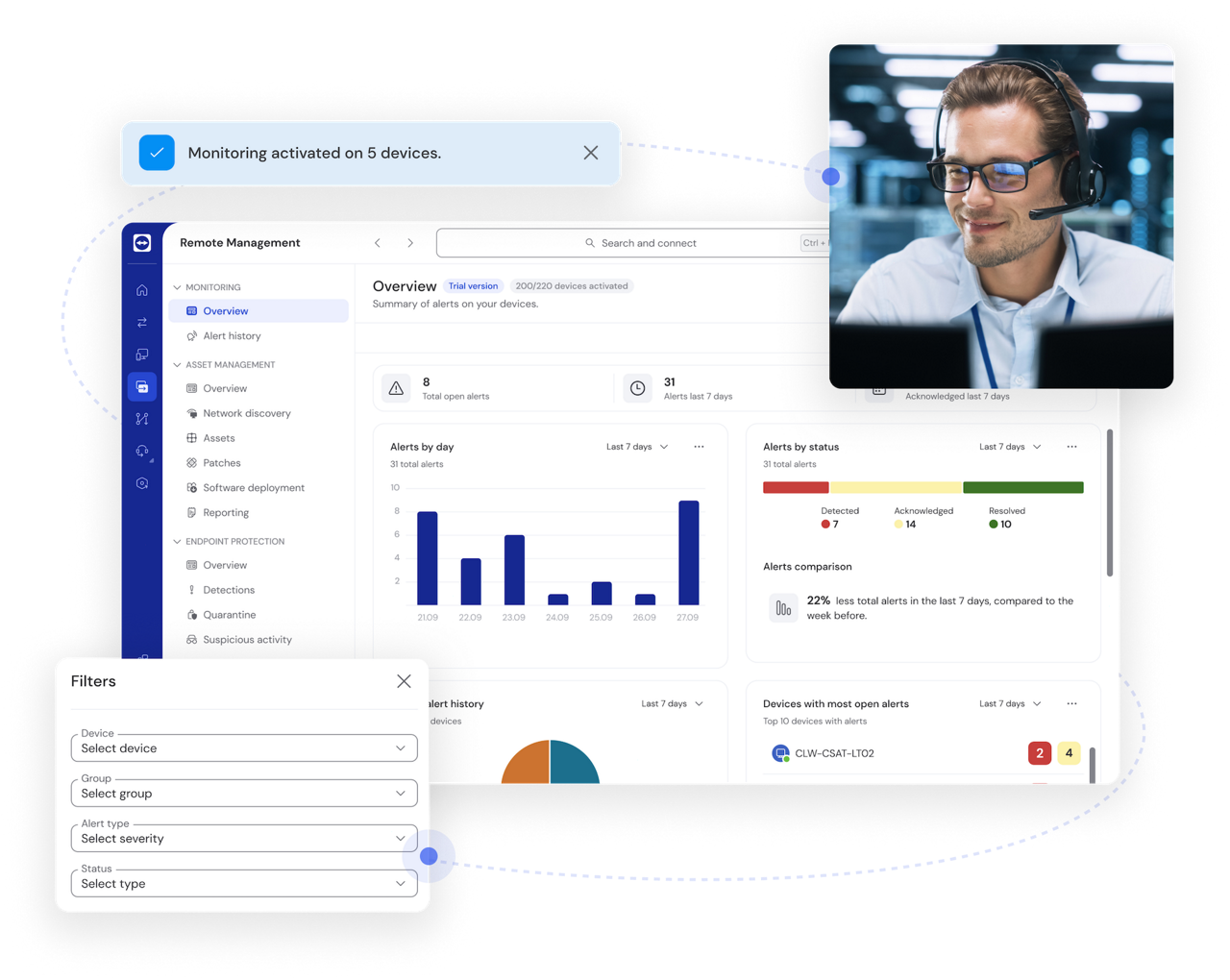Maintaining stability of IT systems
With TeamViewer Device Monitoring, you can continuously monitor the performance of all devices, no matter where they are located, keeping your IT infrastructure stable, secure, and running smoothly. Identify the checks you need — such as disk space and health, CPU and memory usage, status updates, event logs, and online status — and receive instant notifications if a check fails.