Everything you need to know about:
Unified endpoint management (UEM)
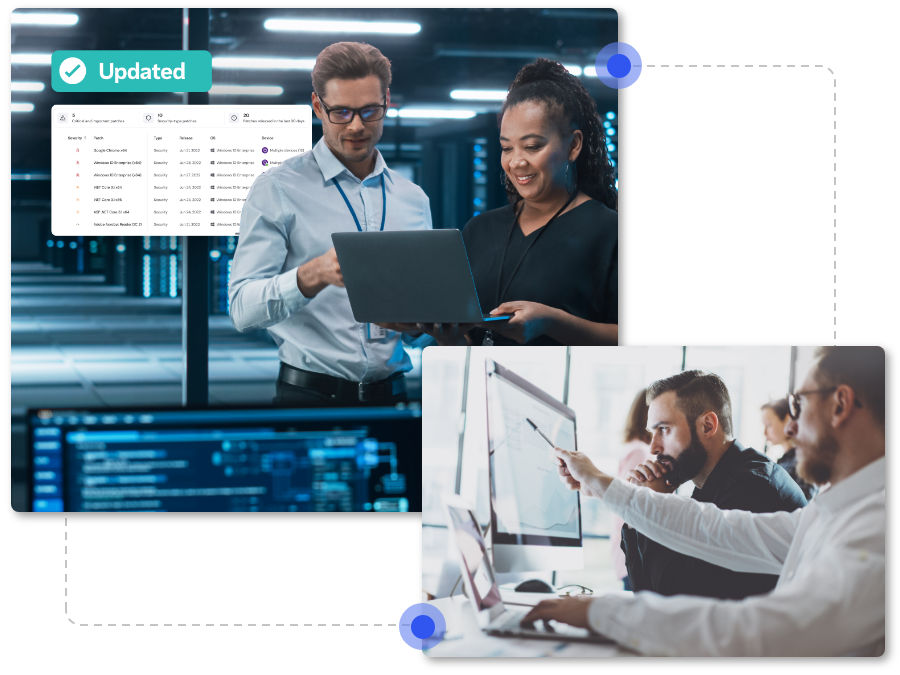
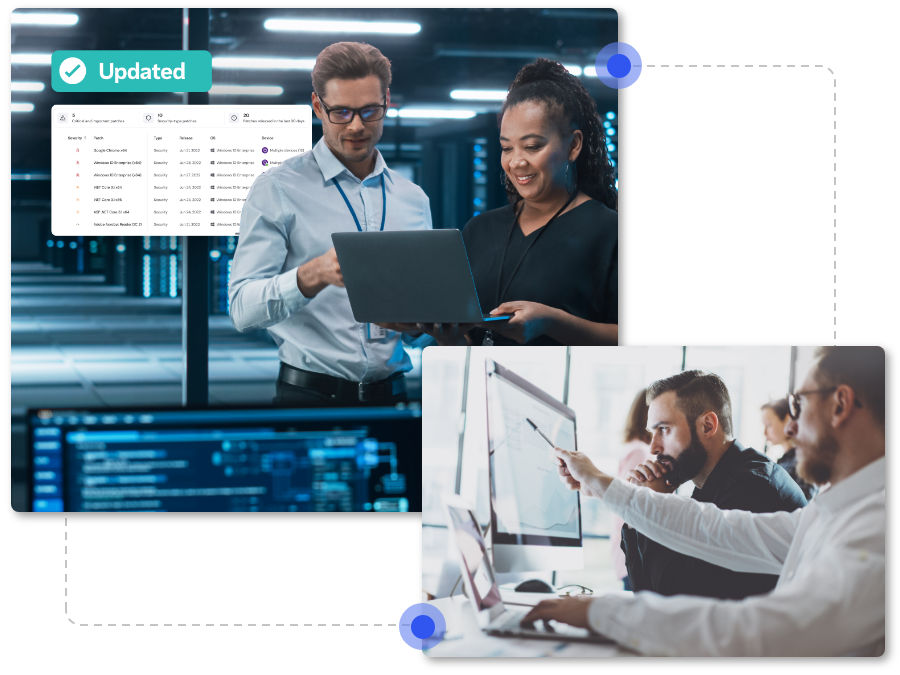
As companies embrace remote and hybrid work models, UEM has shifted from a "nice-to-have" to a "must-have" technology. In this guide, we will explore the fundamentals of UEM, highlight the best unified endpoint management solutions, and show you how to choose the right unified endpoint management software for your organization.
The workforce is more mobile than ever before. Employees use multiple devices to stay productive—often accessing sensitive data beyond traditional network boundaries. Without a centralized endpoint management strategy, security vulnerabilities and operational inefficiencies multiply. At the same time, regulatory compliance requirements are becoming stricter, putting additional pressure on IT teams to maintain control without hindering flexibility.
Unified endpoint management tools address these challenges by providing:
Wondering what UEM actually looks like? Here’s how a unified system connects your endpoints securely and intelligently:
Take a closer look at how TeamViewer Tensor centralizes device control and supports secure, scalable endpoint environments.
If you're still wondering what UEM is, think of it as the evolution of traditional device management solutions like MDM (Mobile Device Management) and EMM (enterprise mobility management). UEM goes further by covering all device types—mobile, desktop, and beyond.
Not all unified endpoint management solutions are created equal. To find the best fit for your business, consider these key factors:
Whether you're a small business scaling operations or a global enterprise managing thousands of endpoints, selecting the right UEM solution is critical for both security and employee satisfaction.
Choosing the right unified endpoint management tools can significantly impact your organization’s ability to securely and efficiently manage its entire device landscape. To ensure you get the best fit, prioritize functionalities that align with your organization's specific needs, size, and IT maturity level.
When evaluating UEM tools, look for solutions that offer the following essential capabilities:
Create, enforce, and monitor security and usage policies across all devices and platforms.
Detect and mitigate mobile-specific threats such as malware, network attacks, and phishing in real time.
Gain a holistic view of your entire device ecosystem with actionable insights and compliance reporting at a glance.
Secure sensitive data instantly if a device is lost, stolen, or compromised.
Enforce identity verification at every access point to minimize unauthorized access risks.
Modern Unified Endpoint Management software should also offer cloud-based deployment options. This ensures greater scalability and flexibility, while significantly reducing infrastructure costs and enabling faster rollouts across dispersed teams. Investing in a trusted UEM partner like TeamViewer ensures your infrastructure remains resilient, agile, and secure.
Implementing a unified endpoint management (UEM) strategy is more than just a technical upgrade—it’s a strategic decision that directly impacts efficiency, security, and employee satisfaction. By unifying control over diverse endpoints, organizations gain the visibility and agility needed to thrive in a hybrid and remote-first world.
Moreover, UEM platforms help future-proof IT strategies by simplifying device onboarding, enhancing real-time threat detection, and facilitating better decision-making through actionable analytics.
By managing multiple device types and operating systems from one console, IT teams can reduce administrative overhead and operational costs.
Automated compliance checks and real-time monitoring reduce vulnerabilities across the organization's endpoint fleet.
Employees gain secure, frictionless access to the tools and data they need— wherever they work.
Adopting a robust UEM strategy today prepares your organization for tomorrow’s technologies and threats.
Investing in the right unified endpoint management strategy isn't just about controlling devices—it's about enabling your organization to thrive in a digital-first world. By choosing advanced, scalable, and secure unified endpoint management solutions like TeamViewer Tensor, you can protect your digital landscape, boost productivity, and drive long-term success.
Stay ahead of the curve with cutting-edge unified endpoint management tools and future-proof your business with TeamViewer.
Empower your organization with TeamViewer’s intuitive UEM solution—seamlessly manage, secure, and optimize all your endpoints today and into the future.
A UEM system is a comprehensive software solution designed to manage and secure an organization's entire fleet of endpoints. It combines device management, application deployment, policy enforcement, and security measures into one unified platform, supporting multiple operating systems and device types.
The acronym UEM stands for unified endpoint management. It describes a modern IT management approach that unifies the administration of all endpoints within a company under one system to enhance efficiency, security, and user experience.
The label UEM typically refers to systems, platforms, or technologies that are part of a unified endpoint management strategy. It highlights capabilities related to endpoint monitoring, control, security, and policy management across diverse devices within an organization.