Seamless connectivity is a must
Getting remote learning ‘right’ is not always easy
Try to avoid
- getting lost in the technical details
- spending too much time on access issues
- one-way communication problems between teachers and students

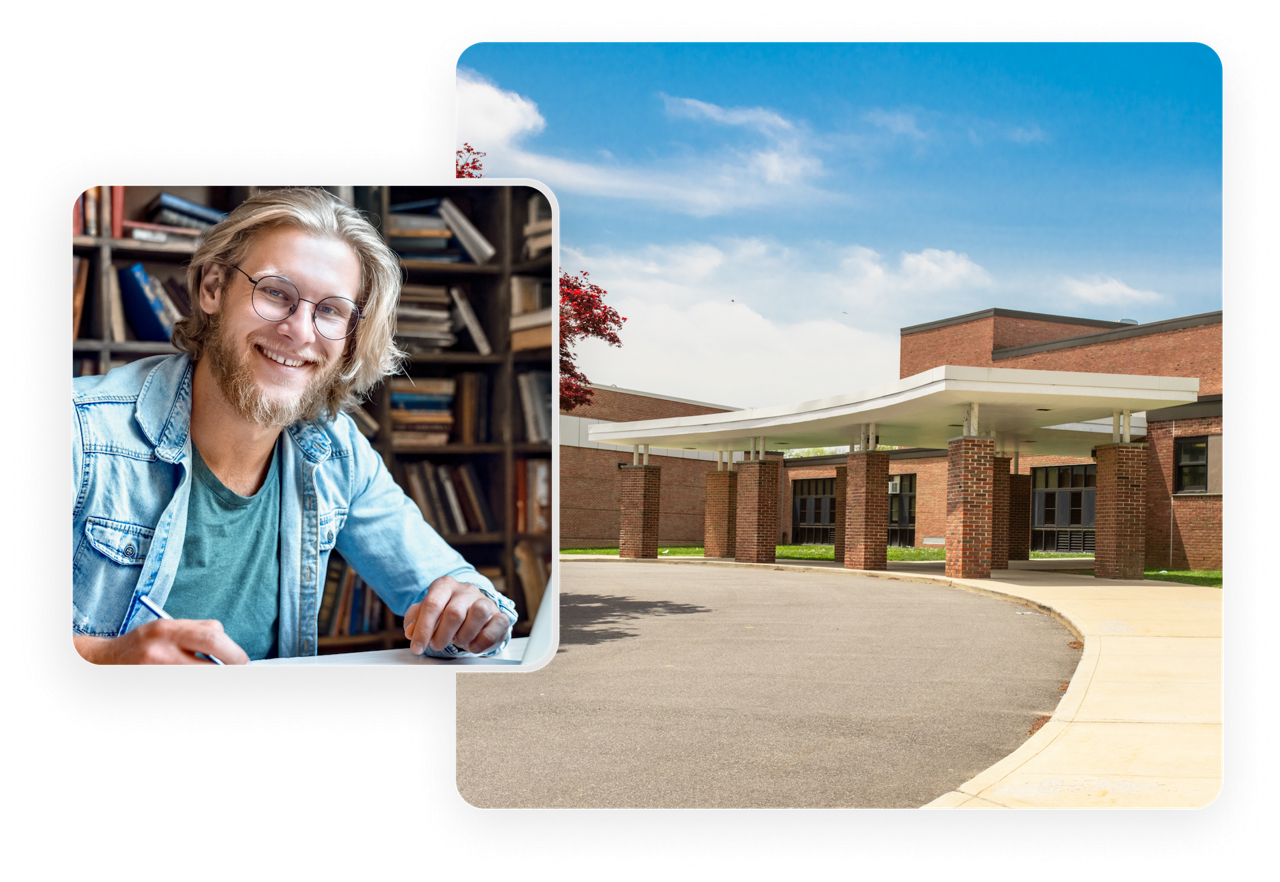
Try to avoid
With hundreds of students, teachers, and support staff, how do IT support at schools and universities protect sensitve data and limit access to information only to those who are granted it?
By implementing conditional access and managed devices with TeamViewer, institutions can control their educational network by channeling communications through a private, dedicated router, enabling restricted access to TeamViewer at the firewall. This approach protects all devices with a singular firewall configuration and gives you more flexibility in managing user permissions. Provide access only to those who need it and prevent students from using platforms, providers, or applications that have not been approved by your team.
TeamViewer’s single sign-on (SSO) feature, tackles the challenge of high turnover when new starters join institutions every academic year. To ensure students cannot access resources after they have left, it is important to automate user administration through SSO.
SSO limits TeamViewer access to users associated with your domain, eliminating the need to manually set up TeamViewer accounts for new users and ensuring former students and employees can no longer access TeamViewer after leaving your organization.
Academic institutions deal with a higher volume of sensitive data than most other industries. At TeamViewer, we know it is essential for data to be protected. Through conditional access, rule-based access can be applied to different groups of users and devices, with particular time intervals and approval levels. This guarantees the security of student information by scheduling access based on authorized personnel or lesson timetables, minimizing the risk of unauthorized access.
Event logging also allows transparency of access across the network. With TeamViewer you have the ability to keep track of where users connect and monitor all the actions taken on both internal and external devices. A comprehensive trail is compiled for each user session, ensuring compliance with security processes and limitations.
Does your institution have different departments managing different solutions or even different TeamViewer licenses?
It is essential to standardize TeamViewer as the remote tool across your entire institution. Without a standardized remote tool, it can become impossible to centrally regulate access and prevent unwanted connections to your devices, expanding the potential of your attack surface.
With TeamViewer as the central solution, security is regulated and individual departments can use different iterations of the tool, based on what suits them. These iterations can also be configured with the rules set centrally.
When multiple departments have their own licenses, TeamViewer Tensor’s feature of multitenancy and conditional access allows central visibility and management in one platform – even security can be ensured if only one department has a license.
Whether global or local, your learning institutions exist to help students develop and grow. So we offer our software at a discounted price for educational establishments and non-profit organizations.
The world’s most trusted remote access and support platform, empowering teachers, students and support staff to excel in their work.
TeamViewer Remote lets you connect to, control and interact with any device in an instant, enhancing both teaching processes and studying methods for schools, colleges, and training providers.
Share online presentations, videos, and other resources with students, access their documents to give feedback in real-time, and reach out to an entire class or individuals with pre-recorded training materials that take the student through step by step.
TeamViewer Remote can also enhance your ability to conduct in-person learning. Start a session through the web client on your tablet or mobile screen and open it up on a projector-lined PC to control the flow of your presentation from anywhere in the room.
The future of education has no frontiers. And TeamViewer’s enterprise remote connectivity platform helps to ensure glitch-free engagement for learners and maximum productivity for teachers.
Is a student struggling with a technical aspect of your online learning portal or a course-related digital asset? With TeamViewer Remote, support staff can deliver a fast, effective fix without having to leave their desk.
Staff and IT support can use TeamViewer Remote to connect instantly with students’ devices, see problems for themselves, reconfigure the device or app remotely where possible, or refer the issue up the chain where required. The same capabilities can also be used to resolve issues for remotely-based teaching staff.
There should be nothing ‘second best’ about digital learning. TeamViewer ushers in more flexibility than ever before in terms of how, when, and where learning takes place. Centrally-stored course materials, educational software and other key assets are just a few clicks away.
Teachers and other staff can stay productive wherever they are, by securely accessing their office computers and carrying out tasks such as file transfer, coursework assessments and lab monitoring from home. The same solution enables students to remotely access computers and resources at their school or university and work with them as if they were sitting in the library, lab, or classroom.
Particularly in the case of specialist technical applications, TeamViewer Remote can support wider use of remote study and teaching, while reducing the need to purchase additional software licenses.
Meet the next generation of remote assistance. Augmented reality provides you with exceptional levels of support, as if the teacher and student were tackling a problem together in the same place and at the same time.
Mihran Müller-Bickert IT.SERVICES, Ruhr-Universität Bochum
“TeamViewer is an excellent solution for support from and between different platforms. The intuitive robust security features and the ability to flexibly assign requests make it an ideal tool for IT support of heterogeneous groups.”
Spotlight