Get instantly immersed in any project — from anywhere
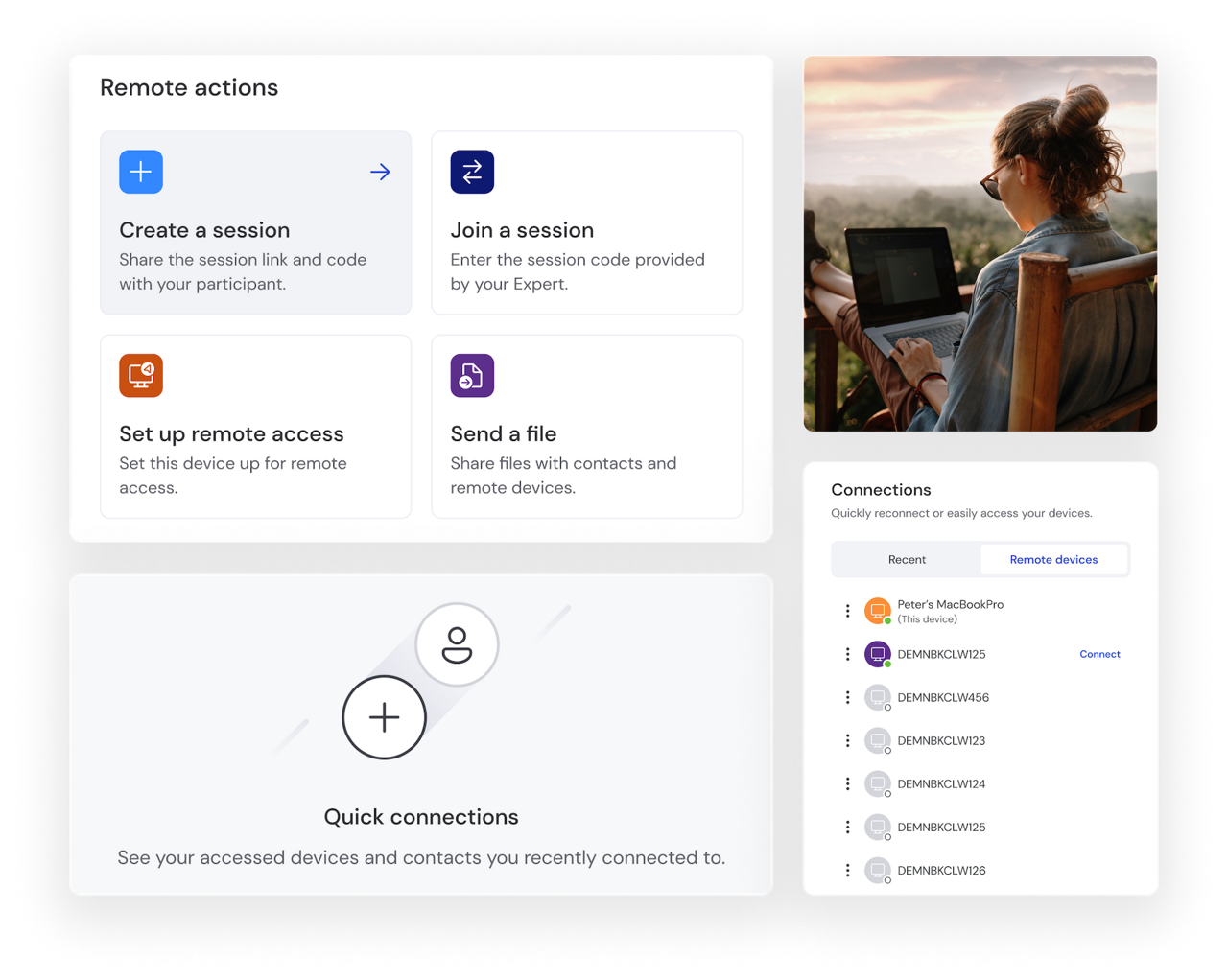
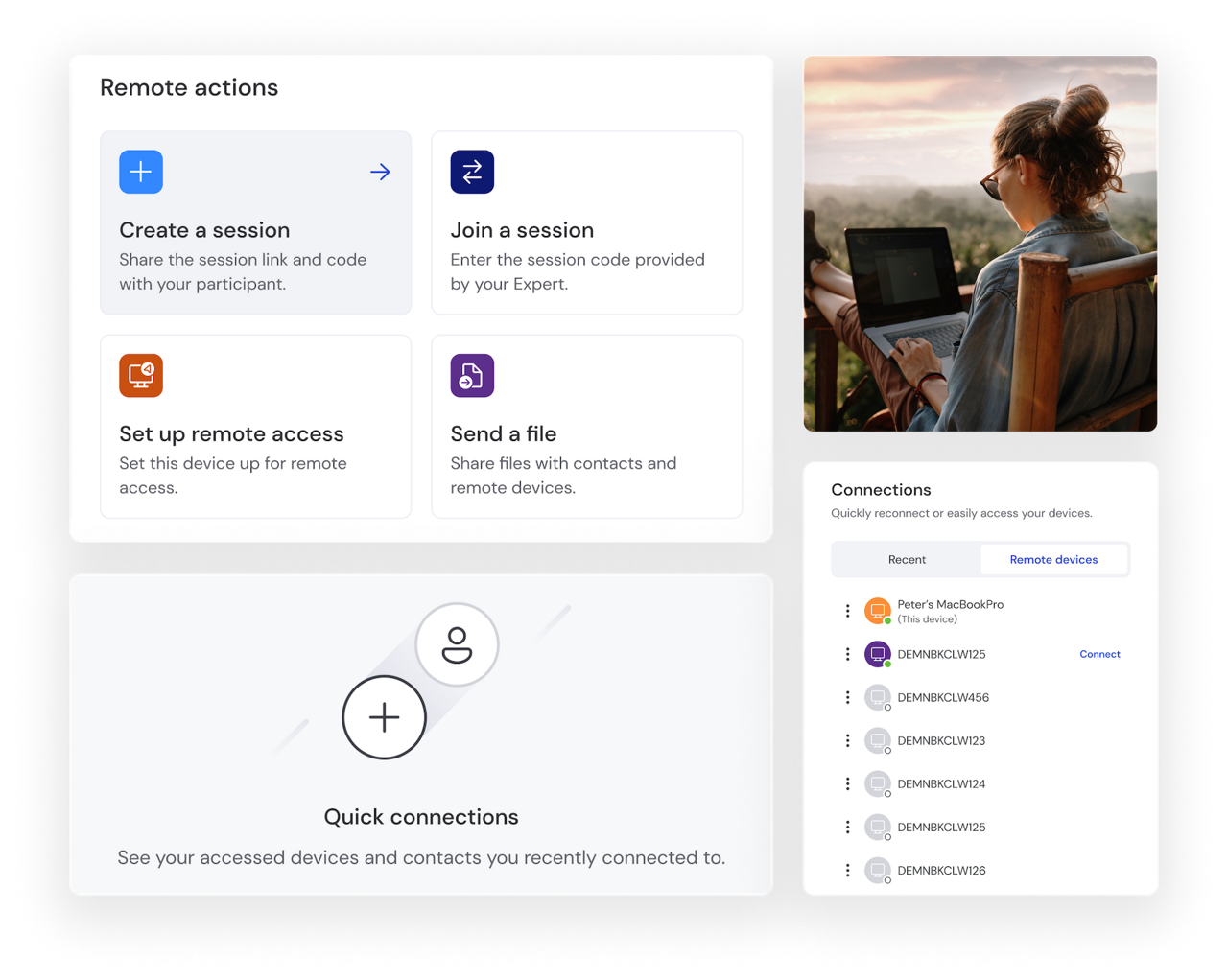
In theory, being a digital nomad means that you produce amazing work for your clients from anywhere, with no geographical constraints. But in practice, things are a little more complicated. For secure access to information and business assets, and seamless project delivery, you must choose the right remote connectivity and remote access software.
A cross-compatible remote connectivity solution that enables freelancers to participate in any project, from anywhere
Full remote access to the devices, applications, files, and servers you need to get the job done
Remote control capabilities that allow you to view, guide, and deliver solutions to your clients from a distance
Unattended access that enables secure, remote connections to client infrastructures at any time
Full support for real-time collaboration to keep projects on track
End-to-end data encryption to protect sensitive client information
From Airbus to Ford, DHL to Coca-Cola, TeamViewer is trusted by businesses of all sizes the world over. Many of your clients will be familiar with TeamViewer already. If not, the set-up process is so simple you’ll be good to go in no time.
TeamViewer lets you remotely connect to and access any computer, regardless of its operating system. This includes proprietary business devices your clients may be working with, such as point-of-sale units and production-line equipment.
TeamViewer lets you securely access the assets you need to complete your task from any device, wherever you are. This includes access to client devices and equipment, files, documents, databases, and software applications.
Some clients may be nervous about an ‘access all areas’ approach. TeamViewer enables them to configure the access permissions of freelancers and project participants on a granular level.
TeamViewer is ideal for freelance contracts that involve the provision of technical support. Featuring full remote control capabilities, the solution lets you establish an instant connection with your client’s devices, access system files, diagnose problems, and deliver a quick fix - wherever you happen to be.
Operating in a different time zone than your client? Need to carry out maintenance outside of your client’s working hours? No problem. TeamViewer’s secure unattended access functionality lets your clients grant you permission to access and control computers, servers, and other devices that aren’t actively monitored by a user. This includes built-in Wake-On-LAN capability, which lets you wake devices that are powered off.
TeamViewer’s features include screen sharing from any device to any device and allow you to annotate and highlight as you go. Chat, voice, and video call features are all integrated directly into the platform. It also enables live document collaboration, allowing multiple freelancers and client employees to access and edit assets simultaneously.
From screen-sharing sessions to virtual ‘hands-on’ troubleshooting, TeamViewer can help you keep your freelance projects on track.
TeamViewer keeps all commercially sensitive information you exchange with your clients confidential, thanks to 256-bit AES end-to-end encryption. Multi-factor authentication (MFA) significantly reduces the risk of unauthorized access - even if your login credentials get into the wrong hands.
Enabling fully cross-compatible remote access, remote support, and remote device control, TeamViewer Remote is loved by freelancers - and trusted by businesses the world over. Here are some of the ways TeamViewer Remote can help take your freelance relationships to the next level: