Remote control software for every device—from anywhere
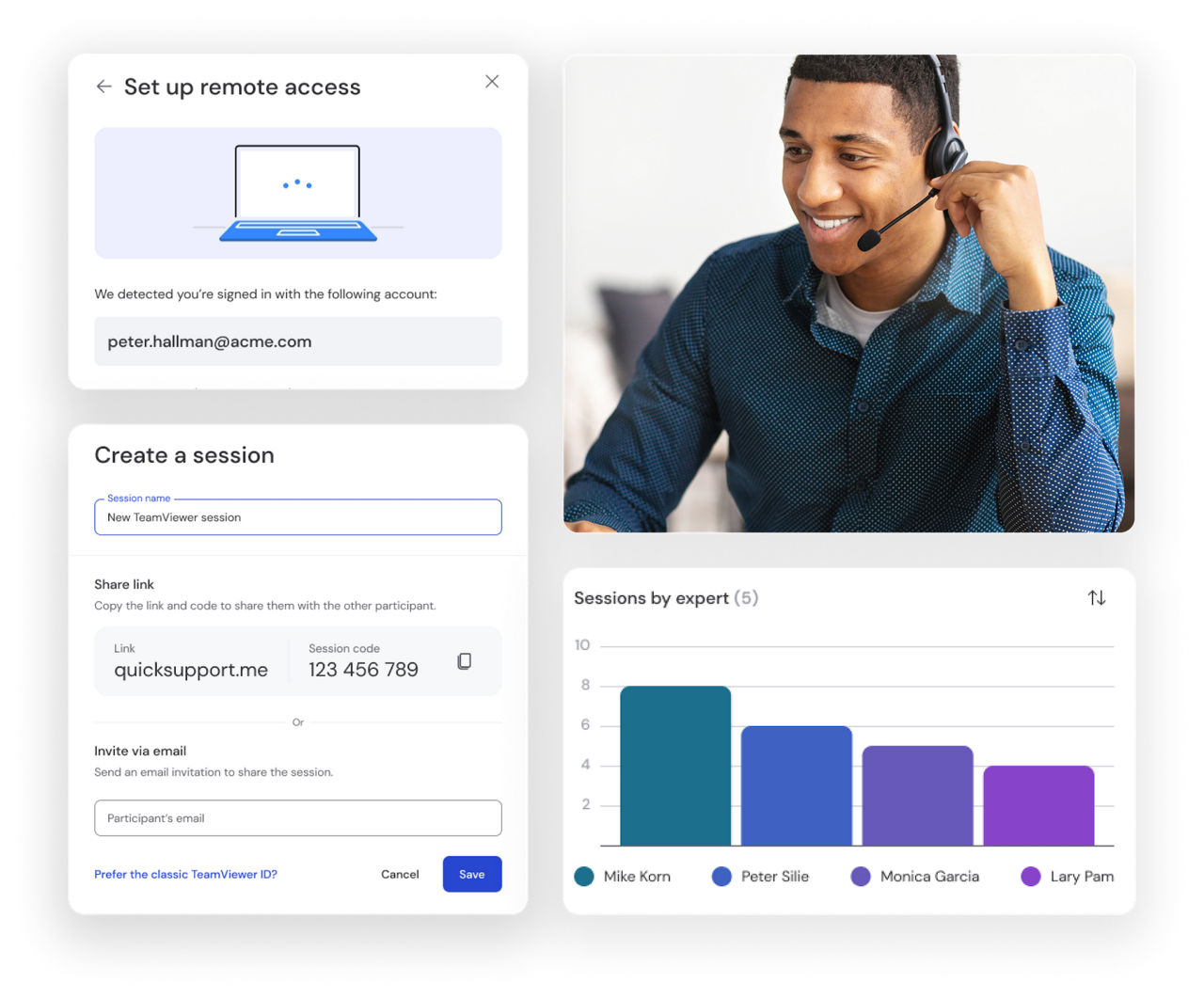
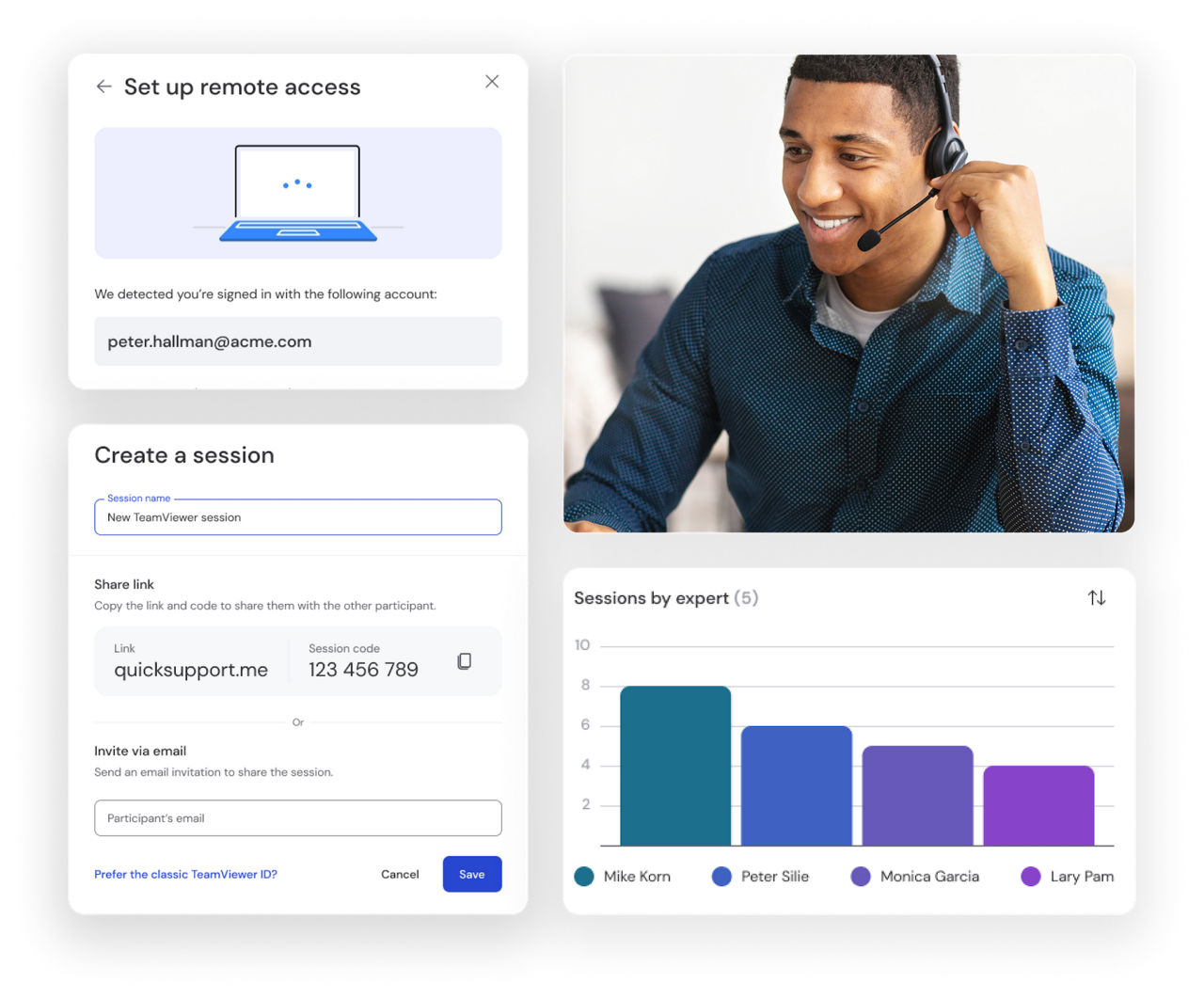
TeamViewer supports the highest combined total of 127 manufacturers, making it one of the most versatile remote control softwares available. Connect across PCs, mobile devices, servers, embedded systems, and IoT—without compatibility headaches.
Get started in minutes: install TeamViewer, launch the app, and connect using a partner ID and password. That’s it. Control remote systems just like you're sitting in front of them—no complex configuration needed. Works for remote PC connections, smartphones, printers, and more.
Using a single remote control software solution, manage and maintain secure, always-on access to unattended devices such as servers, point-of-sale units, and industrial monitors. Ideal for IT admins and managed service providers who need continuous access to fix glitches, reconfigure, upload data, and roll out changes without human interaction on-site.
Enjoy connections protected by industry-leading end-to-end encryption, two-factor authentication, conditional access, and SSO support. TeamViewer meets strict compliance standards and helps you stay in control of who is remotely accessing what.
100% device-agnostic, supporting all operating systems. And with the full-featured TeamViewer Remote web client, you can access all your devices from any browser.
TeamViewer Remote equips IT support teams to deliver fast, secure and reliable assistance. With this user-friendly remote computer access software, technicians can establish an instant connection with target devices.
They can interact seamlessly with the device, access code and system files, reconfigure and deliver a quick fix where possible, and escalate the problem up the chain where necessary.
From employee laptops to unattended in-the-field equipment, technicians can remotely control and fix IT issues quicker and more cost-effectively than ever. Employees can access and put key business assets to work, wherever they happen to be. TeamViewer Remote makes it easy to access documents and files left at home, and applications you only have on remote computers—no matter where you happen to be.
TeamViewer Remote lets authorized users securely manage and monitor unattended devices such as kiosks, point-of-sale units, and industrial equipment. From system administrators to managed service providers, our remote control solution gives you full access to devices, regardless of location or system, allowing for easy troubleshooting, updates, and reconfigurations.
Need to help friends or family with tech problems? TeamViewer Remote is free for personal use, making it the perfect remote control software solution for quick and efficient troubleshooting on their devices. Whether it’s fixing a software glitch or guiding them through a task, help is just a click away.
Spotlight
Remote control software is software that lets you connect to and control a device in another location. A comprehensive remote control solution (TeamViewer Remote, for instance) should give you the same level of control over the target device as if you were sitting directly in front of it. This includes the following:
Yes. With TeamViewer Remote, this is done by installing QuickSupport on the computer you want to control remotely (e.g. your work desktop PC), no account is required on the receiving end. Next, set up easy access from the remote control tab. For extra security, we also recommend setting up two-factor authentication through your profile settings.
On the computer you will be using as a ‘remote control’ (e.g. your home laptop), you can use the web client or you will need to install TeamViewer Remote and log into your TeamViewer account. With easy access granted on your work computer, you should be able to connect to it with one click from your device list. Using your home laptop, you can now take control of your work computer, and access company files and applications as if you were at your office desk.
Yes. Our TeamViewer mobile apps make it easy to set up remote connectivity and control for business or customer-owned tablets, so you can access and support them from anywhere. This includes iPads and Android-based tablets.
Discover more here.
Yes. The TeamViewer remote control Android app can connect to computers running Windows, macOS, or Linux. The same also applies to iPhones with the TeamViewer remote control app for iOS.
These TeamViewer Remote mobile apps give you full remote control capabilities over any PC/Mac/Linux desktop that has TeamViewer Remote installed on it.
You can also use the web client to start an outgoing connection from any device.