Remote maintenance
View, diagnose, and fix your devices from anywhere
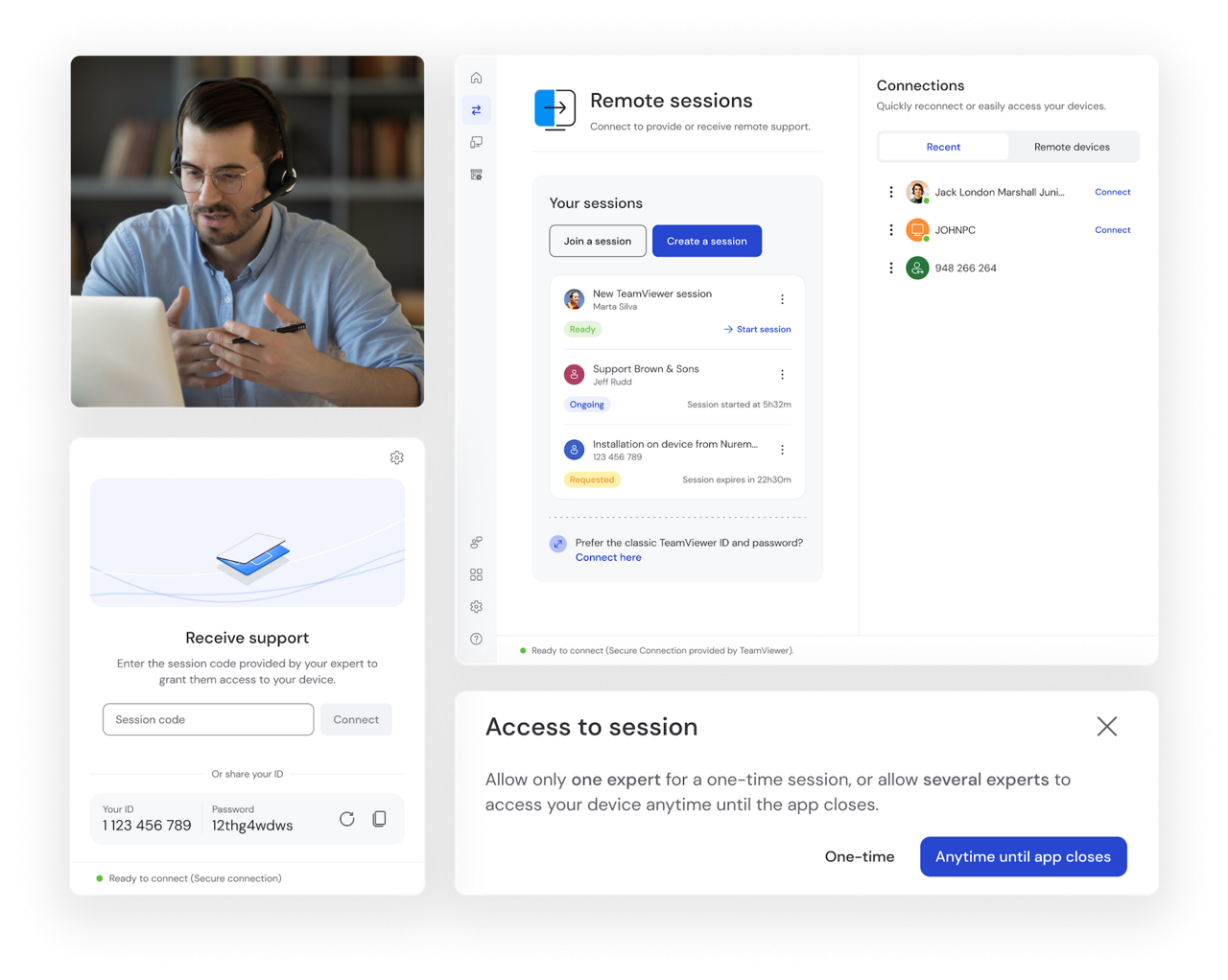
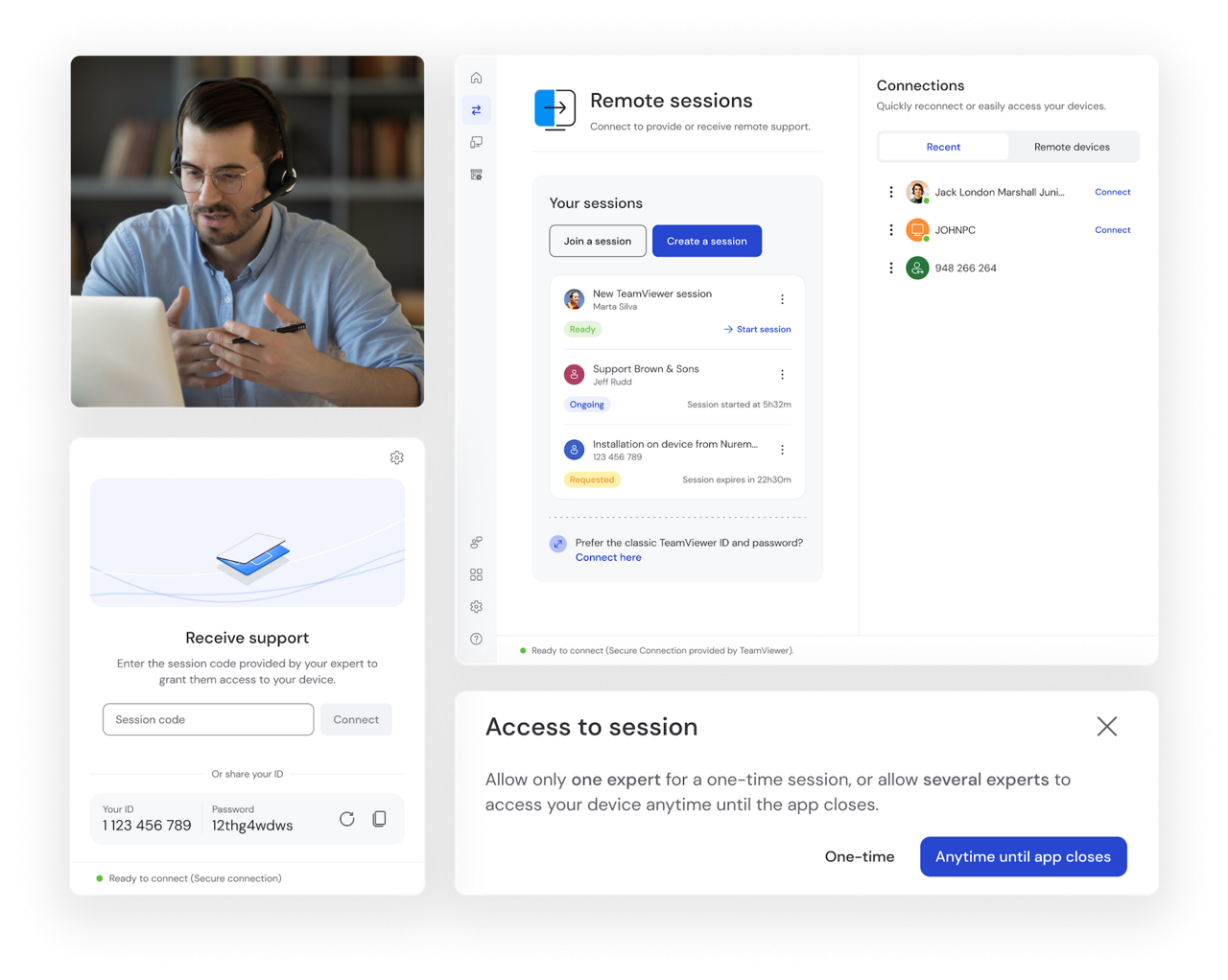
Connect with ease to any device, machine, or IT infrastructure component on your network. Monitor and maintain your assets faster, more accurately, and more cost-effectively than ever before. Get the insights you need to address performance issues early, maximize equipment lifespan, and minimize downtime.
With comprehensive remote management and customizable automated response capabilities, you can create precisely the remote maintenance program you need, no matter how complex your system is.
New initiatives — such as smart manufacturing, data analytics, IoT, and automated business processes — generally means a larger number of devices and endpoints to monitor, more software to keep up-to-date, and a greater chance of issues arising. As your technical infrastructure evolves, it’s vital that your ability maintains to keep pace with its latest advancements.
With over 600,000 customers, TeamViewer understands what it takes to meet the remote maintenance and management needs of complex businesses. This includes sectors such as manufacturing, logistics, healthcare, and finance, where the need for continuity of operations and watertight security is paramount.
Our commitment to security is one of the main reasons why TeamViewer is a highly trusted remote access and maintenance platform. End-to-end encryption, secure data channels, and two-factor authentication ensure that remote connections are protected from unauthorized access. This gives you the ability to carry out remote maintenance activities from anywhere, safe in the knowledge that sensitive data and critical systems are protected.
Fit-for-purpose remote maintenance requires always-on connectivity and reliable access. TeamViewer’s global access network ensures that all devices across all locations are within constant reach, eliminating blind-spots across your network. Fast transfer speeds and high image quality ensure rapid on-demand transfer of maintenance logs and high image quality for face-to-face technical support sessions.
With TeamViewer, there’s no need for a complex stack of remote maintenance software solutions for different devices and technical initiatives. Full cross-compatibility makes it possible to manage even the most complex multi-device, multi-OS business network from a single dashboard, covering computers, mobile devices, servers, and specialist equipment — including unattended and headless devices.
Callouts and physical interventions can be a huge drain on your technical team’s time and resources. This becomes even more of a challenge if you have a growing number of devices to manage across multiple locations.
TeamViewer Remote gives you the ability to centrally manage, monitor, maintain, and protect ALL your computers, devices, connected equipment, and software. Comprehensive asset management capabilities deliver complete visibility of every item on your network on one dashboard. While mobile device management (MDM) gives you an easy remote configuration, maintenance, app distribution, and much more for managing mobile devices across your entire IT ecosystem.
With TeamViewer Remote, your device end-users are just a couple of clicks away from direct expert support. Using full remote control capabilities, your technicians can instantantly connect with end users, see what the problem is, access device files and components, and give step-by-step instructions, where user input is required, or deliver a fix remotely.
Timely maintenance interventions are a must for any organization. The quicker an anomaly or minor issue can be addressed, the lower the chances of it escalating into a significant problem.
TeamViewer Remote offers the option to automate responses and resolve issues automatically, without the need for manual intervention. It is also possible to schedule software updates and status checks on elements of your network (e.g. CPU usage and antivirus software) to monitor performance. You can choose precisely which automatic checks are conducted at what intervals, and program exactly what values should trigger alerts or automated actions. This allows technical teams to tailor your remote maintenance program exactly to the specific needs of your organization.
TeamViewer Remote’s maintenance solution allows you to generate detailed and up-to-date statistics, reports, and diagnostics to keep you informed about the state of your network at all times. This gives you the ability to identify and address the areas most prone to technical and performance issues. This data can also help you gain insights to make more accurate predictions linked to, for instance, capacity limits and the likely lifespan of your technical assets.
TeamViewer Remote includes comprehensive Wake-on-LAN functionality, allowing for on-demand waking/rebooting of unsupervised end devices across your IT estate.
This enables routine equipment maintenance, patching, software updates, and similar tasks to be conducted at any time, even outside of regular working hours, effectively reducing disruptions to essential business operations.
Support any operating system and device. And with the full-featured TeamViewer Remote web app, you can access all your devices from any browser.
Technical defects and performance issues in monitoring and diagnostic equipment can easily bring the delivery of medical care to a standstill. With TeamViewer Remote, you have a single remote maintenance solution for both practitioner and patient devices. This allows technicians to fix, reconfigure, and get critical devices back online as quickly as possible. All while maintaining the highest standards of information governance and security.
For many businesses in the manufacturing sector, IT infrastructure is becoming increasingly complex with the addition of new robotics elements, ambient sensors, performance monitoring tools, and more. TeamViewer Remote gives manufacturers the ability to centrally maintain and monitor all endpoints, reducing input costs and minimizing production downtime.
The typical energy company can have multiple facilities, logistics elements, and supply chain sites, often with a wide variety and volume of equipment and device types to maintain and manage. TeamViewer Remote’s unparalleled global coverage and stable performance makes it an ideal solution for accessing and maintaining even the most isolated locations, reducing the likelihood of bottlenecks and outages.
TeamViewer’s cross-platform functionality makes it a natural remote maintenance solution for any retail model. Through a single platform, you can access, control, maintain, and monitor virtually all point-of-sale endpoints, visual display units, billing systems, logistics elements, and servers across all physical locations. The same solution can also be used to maintain the IT infrastructure that supports your digital sales channels.
Spotlight
Remote maintenance software refers to any software solution that allows you to access, monitor, maintain, and manage devices, equipment, or IT components from a location other than where those items are based. This type of solution allows technical support staff to perform maintenance tasks without the need for physical inspection/intervention.
Remote maintenance includes responding to performance issues when they occur, with technicians remotely accessing the device or infrastructure component to deliver a fix. It also includes carrying out automated checks and actions at scheduled intervals — without the need for any direct technician involvement. TeamViewer Remote supports both types of remote maintenance.
Remote management service generally refers to technical support delivered remotely by a managed service provider (MSP). TeamViewer’s secure, easy-to-use platform is ideal for MSPs, allowing them to manage all devices for all customers through a single solution. This includes the ability to define customized maintenance policies for each customer.
Yes. With TeamViewer Remote, your maintenance technicians can stay productive wherever they are and from whatever device they are using. This includes the ability to access work devices and files from and to iOS and Android mobile devices.