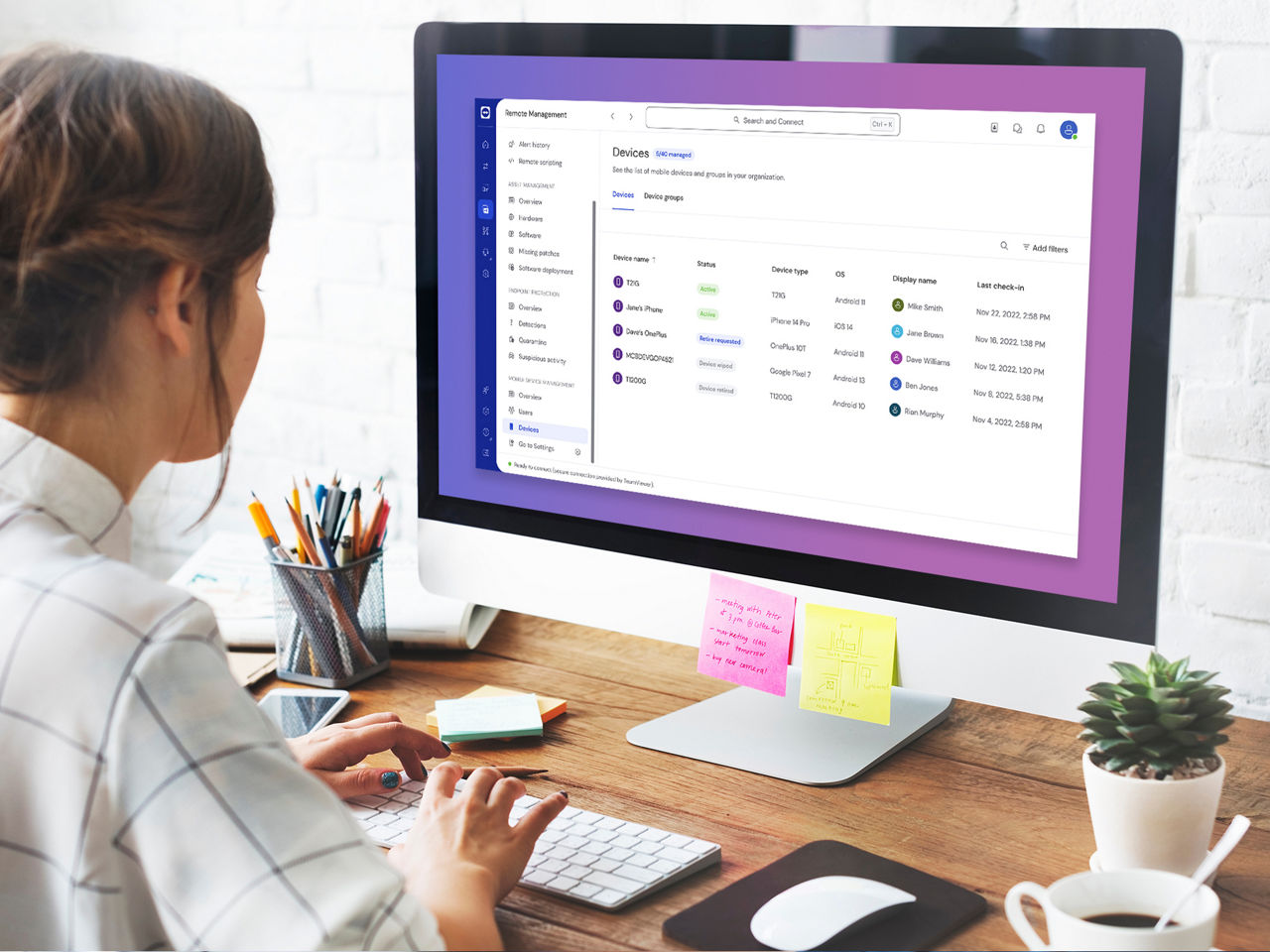Cloud-based modern device management
TeamViewer Mobile Device Management
Safeguard sensitive business data across all endpoints seamlessly, regardless of where work takes place. TeamViewer MDM is a unified solution tailored for managing mobile devices throughout your complete IT infrastructure.
This solution offers effortless remote configuration, strengthened security measures, streamlined app distribution and management, rigorous policy enforcement, and much more.