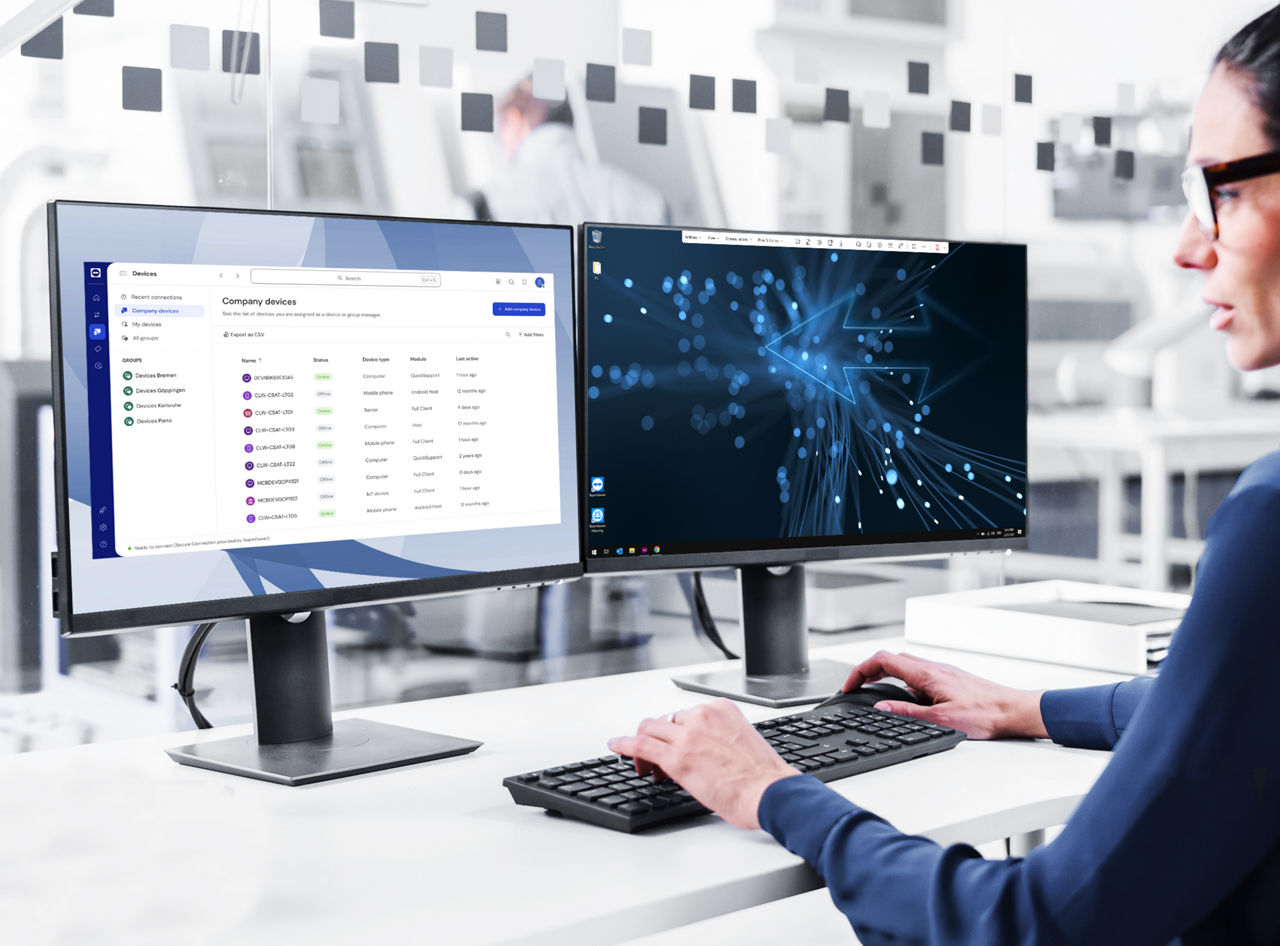TeamViewer Remote is an all-in-one solution for all your remote access, remote control, and remote working needs.
TeamViewer Remote comes with features that are usually not available in a basic VNC solution. Examples include the ability to remotely wake devices from sleep or soft-off mode (Wake-on-LAN), file transfer, remote printing, as well as the ability to remotely control assets such as unattended industrial devices.
VNC can control keyboard, video, and mouse movement only. It cannot generally maintain audio controls and connected devices. By contrast, TeamViewer Remote can give you full remote access to devices, including access to files, applications, and peripheral devices. It is also a much more versatile collaboration tool and allows screen-sharing capabilities when remote controlling devices.
Unlike many traditional VNC software offerings, TeamViewer Remote offers a range of administrative features for stronger remote support management. This includes the ability to assign authorisations and licenses in the management console.
VNC systems can vary widely in their connectivity and interoperability capabilities. Depending on the variant used, it is not always possible to connect to devices on different networks or using different operating systems.
Thanks to TeamViewer Remote, you are not confined by these restrictions. It offers a secure, fully cross-compatible solution giving you remote access and control over any device, from any device, either on the same network or across the internet.