TeamViewer remote desktop for Windows
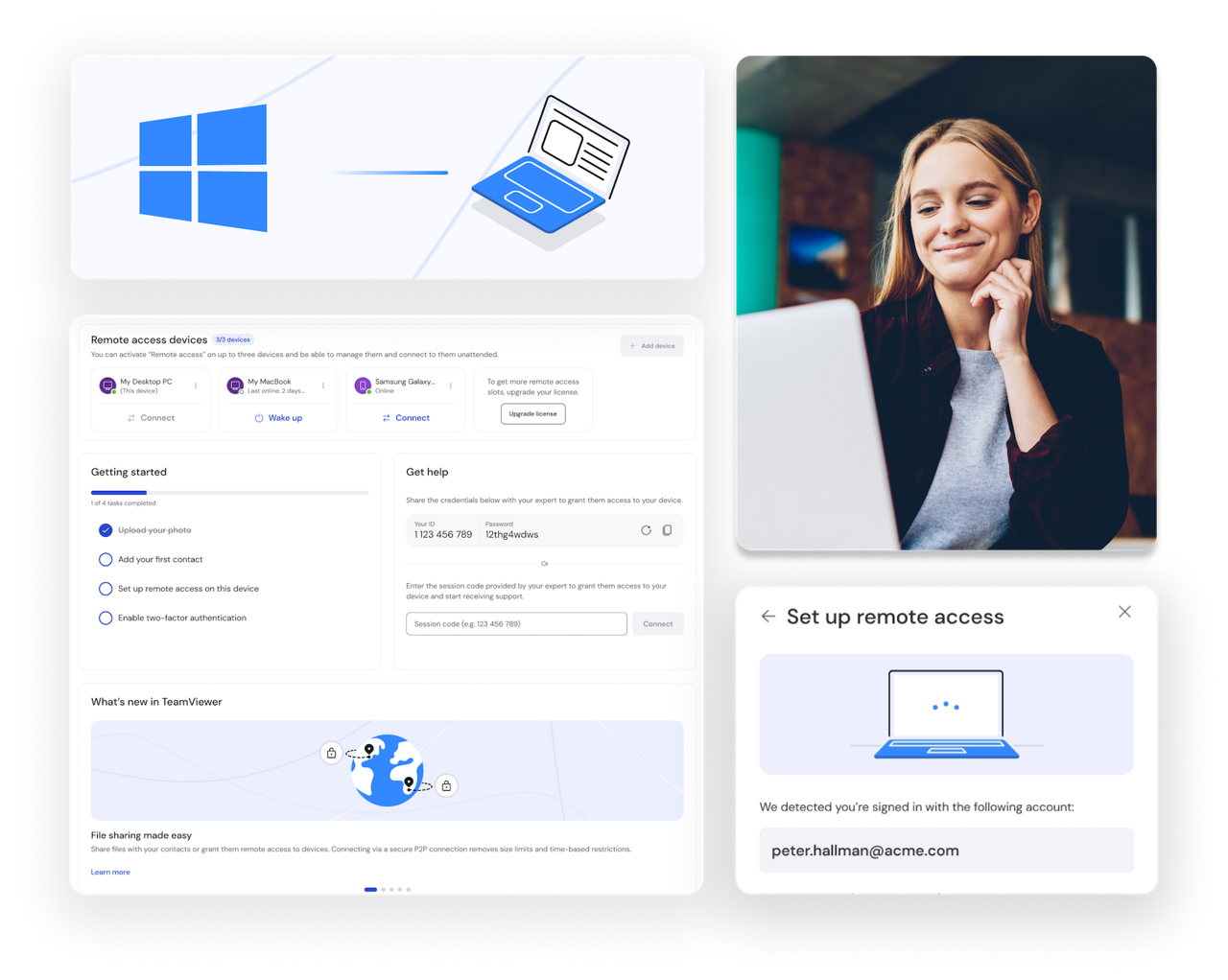
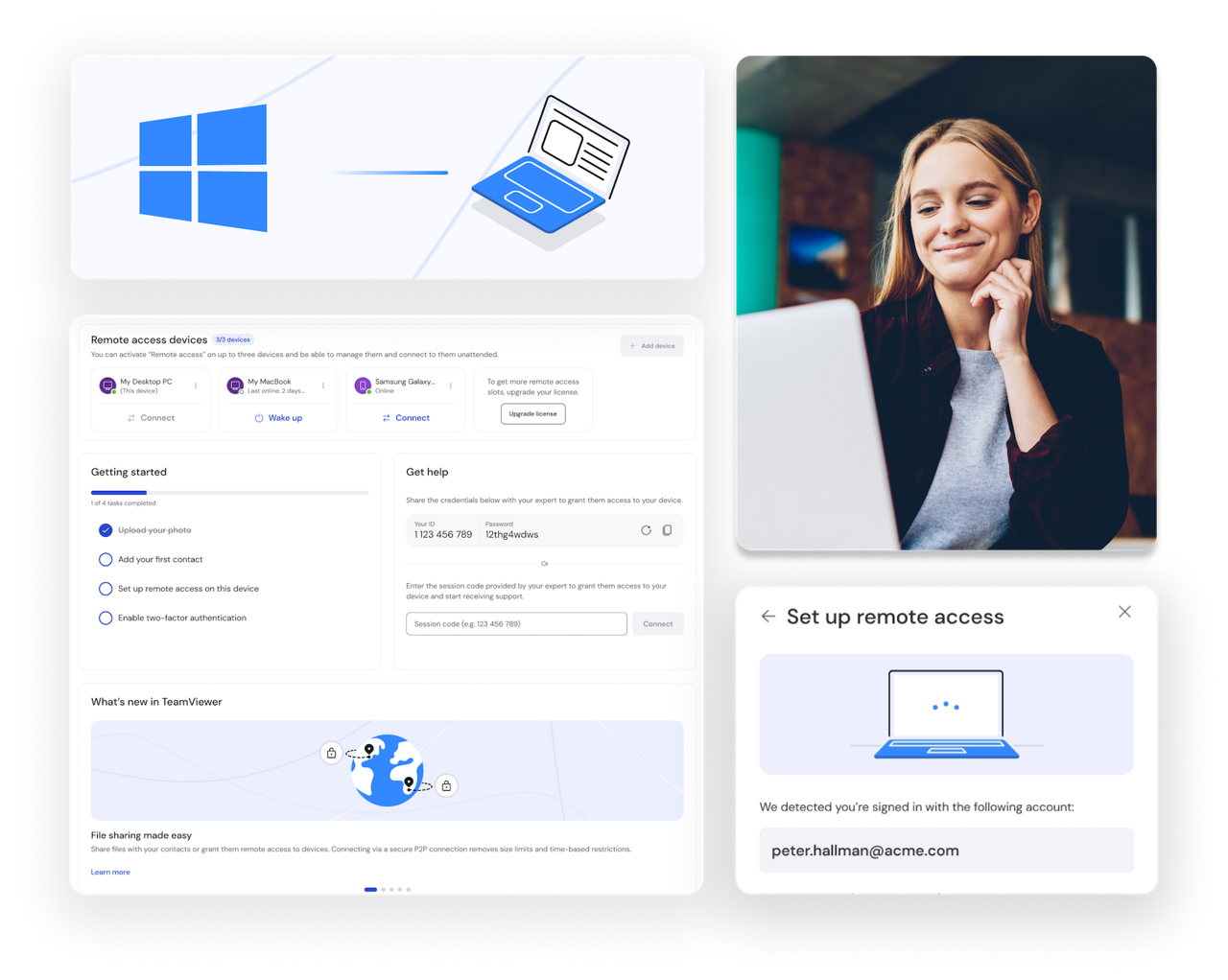
In the era of working from home and online collaboration, securing remote access for Windows devices is a concern for many individuals and enterprises. TeamViewer allows users to connect to and control Windows devices using an encrypted connection from anywhere in the world. Whether you need to access your own Windows device, provide remote support to a colleague or client, or collaborate on a project with a team, TeamViewer can help you achieve your goals.
Deploying TeamViewer for Windows allows a centralized IT support team to solve PC and software issues across multiple sites.
Give online presentations and hold VoIP conferences with high-quality audio and video using Windows remote access.
TeamViewer’s remote desktop connection for Windows allows you to also connect to non-Microsoft devices and operating systems.
With many users accessing networks from home, Windows remote access secures corporate data with end-to-end encryption (256-bit AES).
TeamViewer Remote runs on the latest version of Windows as well as older releases for client devices and servers. You can download TeamViewer for Windows here — make sure to select the right version for your device (32- or 64-bit).
Alternatively, enjoy remote access to Windows devices straight from your browser. Full Windows remote access functionality is built into the TeamViewer web client, no download needed.
Certain Windows remote desktop solutions, such as Microsoft’s remote desktop protocol (RDP) only allow connections between devices running the same operating system.
However, TeamViewer is fully compatible with Mac, Linux, Ubuntu, Android, and iOS. So, you can create a Windows remote desktop connection to a device running another operating system, such as Ubuntu, in just a few clicks.
Are you still relying on Windows Remote Desktop to access another Windows PC or device? The functionality of Windows Remote Desktop is restricted to viewing and controlling a remote desktop, but you could be doing so much more.
With Windows Remote Desktop, you need to configure port forwarding and adjust your firewall, which can be complicated and risky. TeamViewer Remote, however, is easy to set up, and doesn’t require any additional configuration.
TeamViewer offers useful features you don’t get with Windows Remote Desktop such as file transfer, chat, voice and video calls, and unattended access. And it can connect you to any device, not just those running Windows.
TeamViewer Remote is the award-winning solution for Windows remote access and support. Easily manage any Windows device from any other device or browser using an encrypted connection. Our solution is cross-compatible, so you can access devices running different operating systems, such as Mac, Linux, or Android. TeamViewer Remote offers fast and stable connections, high-quality audio and video, and secure data transfers.
Download the latest version of TeamViewer Remote for Windows now and enjoy the benefits of remote desktop software.